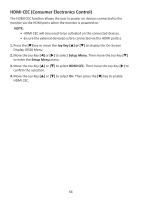ViewSonic XG340C-2K User Guide English - Page 71
Color Adjust, Color Range, Color Space, Color Temperature, ColorX, Contrast, Crosshair, Op°ons
 |
View all ViewSonic XG340C-2K manuals
Add to My Manuals
Save this manual to your list of manuals |
Page 71 highlights
C Color Adjust Provides several color adjustment modes to help adjust the color settings to fit the user's needs. Color Range The monitor can detect the input signal color range automatically. You can manually change the color range options to fit the correct color range if the colors are not displayed correctly. Options Auto Description The monitor automatically recognizes the color format and black and white levels. Full Range The color range of the black and white levels are full. Limited Range The color range of the black and white levels are limited. Color Space Allows users to choose which color space they would like to use for monitor color output (RGB, YUV). Color Temperature Allows users to select specific color temperature settings to further customize their viewing experience. Panel Default Panel Original Status sRGB Standard color space used for the Windows system. Bluish Set the color temperature to 9300K. Cool Set the color temperature to 7500K. Native Default color temperature. Recommended for general use. Warm Set the color temperature to 5000K. ColorX A unique color mode, balancing speed and color, for fast-paced action. Best for games that require twitch-like reflexes and precise color for quick reactions. Contrast Adjusts the difference between the image background (black level) and the foreground (white level). Crosshair Select from different crosshair styles and colors to overlay on your screen. 71