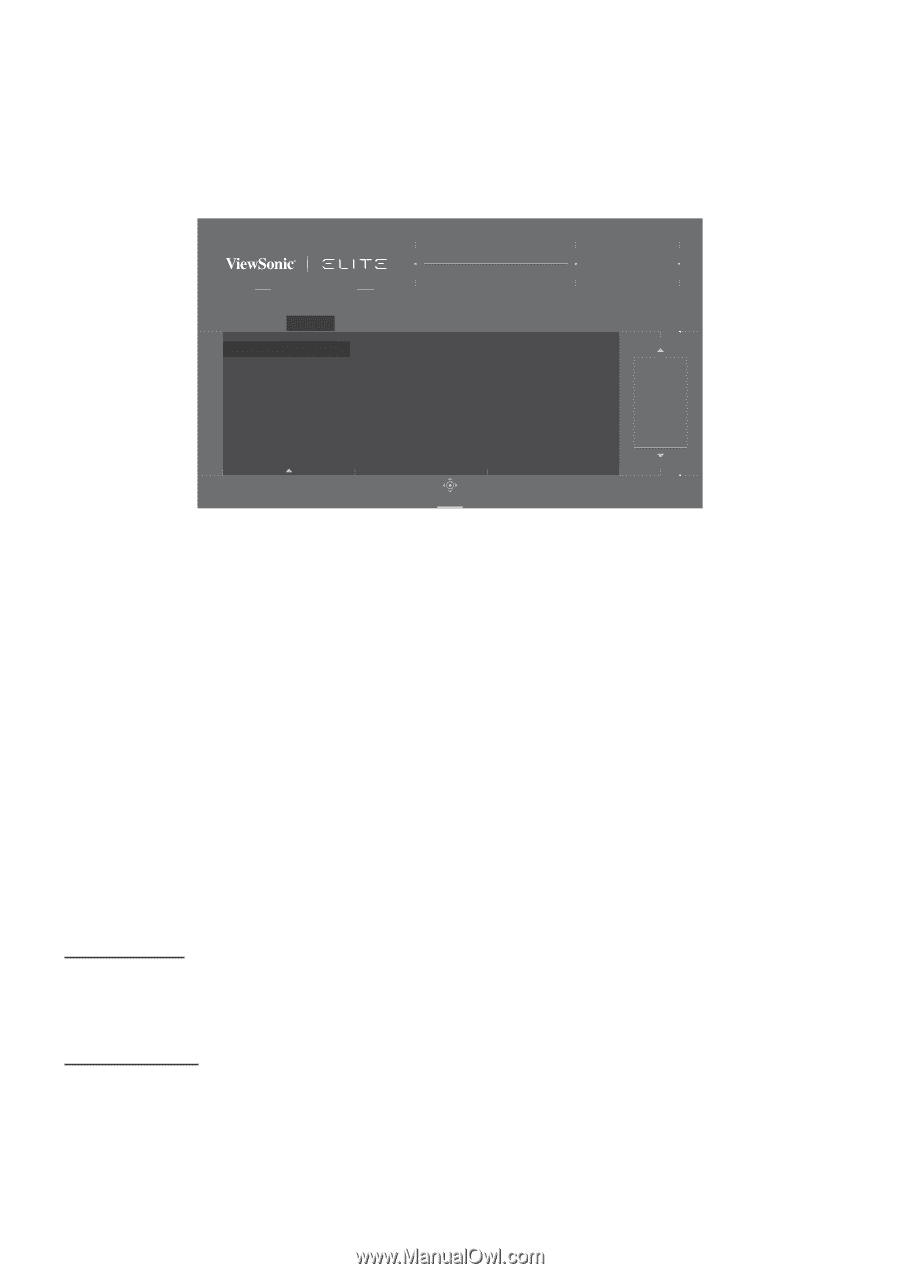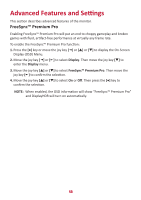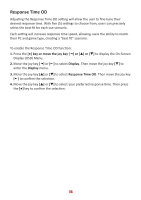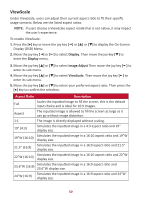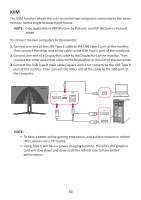ViewSonic XG340C-2K User Guide English - Page 58
Calculating Breaks, Looking at Distant Objects, Eye and Neck Exercises, Display Menu
 |
View all ViewSonic XG340C-2K manuals
Add to My Manuals
Save this manual to your list of manuals |
Page 58 highlights
While using and enjoying your monitor please keep the following in mind: • Viewing computer screens for extended periods of time may cause eye irritation and discomfort. To reduce these effects, it is recommended to take periodic breaks from viewing to allow the eyes to relax. • Users can customize the Blue Light Filter value through the Display Menu. XG340C-2K AMD FreeSync ON 165 Max. Refresh Rate Hz Custom 1 Game Modes Game Modes Display Blue Light Filter Color Temperature Color Adjust Image Adjust Input Select ViewMode Audio Adjust Setup Menu 50 /100 Navi. • The monitor also supports Flicker-Free, which reduces or eliminates screen flicker, thus easing potential eye strain. Calculating Breaks When viewing the monitor for extended periods, it is recommended to take periodic breaks from viewing. Short breaks of at least five (5) minutes are recommended after one (1) to two (2) hours of continuous viewing. Taking shorter, more frequent breaks are generally more beneficial than longer, less frequent breaks. Looking at Distant Objects While taking breaks, users can further reduce eye strain and dryness by focusing on objects that are further away from them. Eye and Neck Exercises Eye Exercises Eye exercises can help minimize eye strain. Slowly roll your eyes to the left, right, up, and down. Repeat as many times as needed. Neck Exercises Neck exercises can also help minimize eye strain. Relax your arms and let them hang at your sides, bend forward slightly to stretch the neck, turn your head to the right and to the left. Repeat as many times as needed. 58