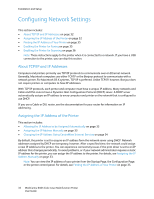Xerox 6505/N User Guide - Page 27
Installation and Setup - windows 7 drivers
 |
View all Xerox 6505/N manuals
Add to My Manuals
Save this manual to your list of manuals |
Page 27 highlights
Installation and Setup This chapter includes: • Installation and Setup Overview on page 28 • Selecting a Location for the Printer on page 29 • Connecting the Printer on page 30 • Configuring Network Settings on page 32 • Setting the Date and Time on page 37 • Installing the Software on page 38 • Installing Other Drivers on page 43 • Installing Utilities for Windows on page 44 • Enabling Optional Features on page 46 • Setting up Scanning on page 49 See also: Online Support Assistant at www.xerox.com/office/WC6505support Installation Guide packaged with your printer. 3 WorkCentre 6505 Color Laser Multifunction Printer 27 User Guide

3
WorkCentre 6505 Color Laser Multifunction Printer
User Guide
27
Installation and Setup
This chapter includes:
•
Installation and Setup Overview
on page 28
•
Selecting a Location for the Printer
on page 29
•
Connecting the Printer
on page 30
•
Configuring Network Settings
on page 32
•
Setting the Date and Time
on page 37
•
Installing the Software
on page 38
•
Installing Other Drivers
on page 43
•
Installing Utilities for Windows
on page 44
•
Enabling Optional Features
on page 46
•
Setting up Scanning
on page 49
See also:
Online Support Assistant at
www.xerox.com/office/WC6505support
Installation Guide
packaged with your printer.