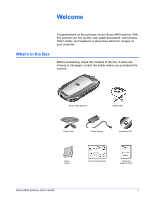Xerox X64005D-WU User Guide - Page 11
Install Products, Scansoft PaperPort, Scanner, Driver, Install Now, I accept the terms
 |
UPC - 785414106493
View all Xerox X64005D-WU manuals
Add to My Manuals
Save this manual to your list of manuals |
Page 11 highlights
Installation 3. On the installation menu, select Install Products. 4. Click in the boxes for Scansoft PaperPort and Scanner Driver, If you want to also install the other software, click their boxes as well. 5. Click Install Now. 6. On the PaperPort 9.0 Welcome window, click Next. Installing PaperPort 9.0 will uninstall any previous, existing version of PaperPort and install PaperPort 9.0 while retaining all of your PaperPort files. 7. On the License Agreement window, read the ScanSoft license agreement. If you accept the terms, select I accept the terms in the license agreement, and then click Next. 6 Xerox 6400 Scanner User's Guide

Installation
6
Xerox 6400 Scanner User’s Guide
3.
On the installation menu, select
Install Products
.
4.
Click in the boxes for
Scansoft PaperPort
and
Scanner
Driver
,
If you want to also install the other software, click their boxes as
well.
5.
Click
Install Now
.
6.
On the PaperPort 9.0 Welcome window, click
Next
.
Installing PaperPort 9.0 will uninstall any previous, existing
version of PaperPort and install PaperPort 9.0 while retaining
all of your PaperPort files.
7.
On the License Agreement window, read the ScanSoft license
agreement. If you accept the terms, select
I accept the terms
in the license agreement
, and then click
Next
.