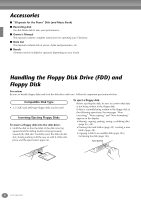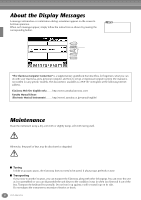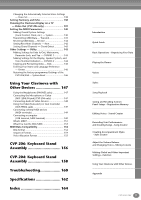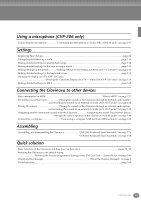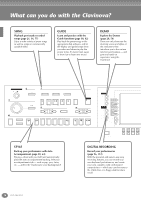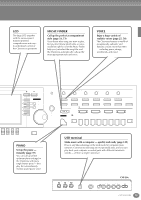Yamaha CVP-206 Owner's Manual - Page 10
Adjust the Volume Balance and, Saving and Recalling Custom - parts
 |
View all Yamaha CVP-206 manuals
Add to My Manuals
Save this manual to your list of manuals |
Page 10 highlights
Song Playback 77 Compatible Song Types 77 Song Playback 78 Playing the Internal Songs 78 Playing Back Songs on Disk 80 Other Playback-related Operations 80 Muting Specific Parts - Track1/Track2/Extra Tracks 81 Repeat Playback of a Specific Range 81 Using the Practice Functions - Guide 82 Practice Functions 82 Practicing Music with the Guide Functions 83 Displaying Music Notation - Score 84 Displaying the Lyrics 87 Creating Accompaniment Styles - Style Creator 112 About Creating Accompaniment Styles 112 Style File Format 113 Operation 113 Realtime Recording - Basic 114 Step Recording 115 Assembling an Accompaniment Style - Assembly 116 Edit the Created Accompaniment Style 117 Change the Rhythmic Feel - Groove and Dynamics 117 Editing the Channel Data 119 Making Style File Format Settings - Parameter .... 120 Saving and Recalling Custom Panel Setups - Registration Memory ........ 88 Registering Panel Setups - Registration Memory 88 Saving Your Registration Memory Setups 89 Recalling a Registration Memory Setup 90 Editing Voices - Sound Creator 91 Operation 91 SOUND CREATOR Parameters 92 Recording Your Performances and Creating Songs - Song Creator 96 About Song Recording 96 Quick Recording 97 Multi Recording 98 Recording Individual Notes - Step Record ........ 100 Operation 100 Recording Melodies - Step Record (Note 102 Recording Chord Changes for the Auto Accompaniment - Step Record (Chord 103 Select the Recording Options: Starting, Stopping, Punching In/Out - Rec Mode 105 Editing a Recorded Song 106 Editing Channel-related Parameters - Channel .....106 Editing Note Events - 1 - 16 109 Editing Chord Events - CHD 110 Editing System Events - SYS/EX. (System Exclusive 110 Inputting and Editing Lyrics 111 Customizing the Event List - Filter 111 Adjust the Volume Balance and Changing Voices - Mixing Console 122 Operation 122 Setting the Level Balance and Voice - Volume/Voice 123 Changing the Tone of the Voice - Filter 124 Changing Pitch-related Settings - Tune 124 Adjusting the Effects 125 Effect Structure 127 Making Global and Other Important Settings - Function 128 Operation 128 Fine Tuning the Pitch/Selecting a Scale - Master Tune/Scale Tune 130 Tuning the Overall Pitch - Master Tune 130 Selecting a Scale - Scale Tune 130 Setting Song-related Parameters - Song Settings 132 Setting Auto Accompaniment-related Parameters - Style Setting, Split Point, and Chord Fingering 133 Setting Auto Accompaniment-related Parameters - Style Setting and Split Point 133 Setting the Fingering Method - Chord Fingering 134 Making Settings for the Pedals and Keyboard - Controller 134 Making Settings for the Pedals 134 Changing the Touch Sensitivity and Transpose - Keyboard/Panel 136 Setting the Registration Sequence, Freeze, and Voice Set 137 Specifying the Order for Calling Up Registration Memory Presets - Registration Sequence.......... 137 Maintaining Panel Settings - Freeze 137 10 CVP-206/204