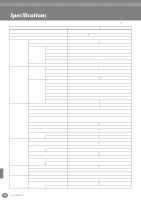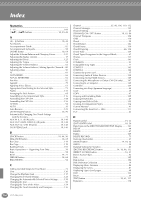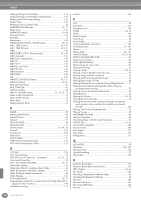Index
167
CVP-206/204
Recording
.............................................................................
37
Recording Chord Changes for the Auto Accompaniment
....
103
Recording Individual Notes
................................................
100
Recording Melodies
...........................................................
102
Recording Your Performances and Creating Songs
................
96
Registering Panel Setups
.......................................................
88
Registering the Panel Controls in One Touch Setting
............
72
REGISTRATION BANK
.........................................................
89
REGISTRATION EDIT display
...............................................
89
Registration Memory
............................................................
88
REGISTRATION MEMORY [1] – [8] buttons
...................
19, 88
Registration Sequence
........................................................
137
Regular Voices
.....................................................................
92
RELEASE
...............................................................................
94
Remove Event
....................................................................
119
Repeat Playback of a Specific Range
....................................
81
[REPEAT] button
.............................................................
18, 81
Replace
................................................................................
75
Resonance
............................................................................
94
Restoring the Factory-programmed Settings of the
CVP-206/204
..................................................................
146
[REVERB] button
.............................................................
18, 61
Reverb
................................................................................
127
[REW] button
.................................................................
18, 80
Rhythm
................................................................................
98
RIGHT CH
. ..........................................................................
85
Root
...................................................................................
142
RTR (Retrigger Rule)
...........................................................
121
S
SAVE
....................................................................................
48
Save
...............................................................................
40, 48
Saving Files
..........................................................................
48
Saving Your Registration Memory Setups
..............................
89
Scale
..................................................................................
131
Scale Tune
.........................................................................
130
Score
....................................................................................
84
Searching the Ideal Setups
....................................................
74
Searching the Music Finder Records
.....................................
34
Section button indications
— [BREAK], [INTRO], [MAIN], [ENDING] buttons
...........
68
Sections
................................................................................
30
Select the Recording Options: Starting, Stopping,
Punching In/Out
.............................................................
105
Selecting a Scale
................................................................
130
Selecting a Voice
..................................................................
58
Selecting Files and Folders
...................................................
44
Selecting Intro and Ending Types
..........................................
70
Selecting items
.....................................................................
50
Selecting the Freeze Settings
.................................................
90
Sequence Format
................................................................
154
Sequencer
..........................................................................
152
Set Up
................................................................................
108
Setting Auto Accompaniment-related Parameters
...............
133
Setting Chord Channels
......................................................
142
Setting Harmony and Echo
.................................................
138
Setting Root Note Channels
................................................
142
Setting Separate Voices for the Left and Right Sections of the
Keyboard
..........................................................................
61
Setting Song-related Parameters
..........................................
132
Setting the Fingering Method
..............................................
134
Setting the Level Balance and Voice
...................................
123
Setting the MIDI Parameters
...............................................
140
Setting the Registration Sequence, Freeze, and Voice Set ... 137
Setting the volume
................................................................
17
SFX
.......................................................................................
59
Sheet Music Braces (CVP-206 only)
......................................
16
Showing the Clavinova Display on a TV
.....................
139, 148
Simultaneously Playing a Song and an Accompaniment
Style
..................................................................................
79
SINGLE FINGER
....................................................................
66
SMF (Standard MIDI File)
....................................................
154
Song
...............................................................................
14, 77
SONG [START / STOP] button
........................................
18, 78
SONG AUTO REVOICE
......................................................
123
Song Book
......................................................................
22, 77
Song Creator
.........................................................................
96
Song Playback
..........................................................
21, 77, 78
Song Recording
.....................................................................
96
Song Settings
.......................................................................
132
Sostenuto pedal
..............................................................
19, 62
SOUND (SOUND CREATOR)
...............................................
93
SOUND CREATOR Parameters
.............................................
92
[SOUND CREATOR] button
...........................................
18, 91
Source Root/Chord
..............................................................
120
Specifying the Order for Calling Up Registration Memory
Presets
.............................................................................
137
SPEED
...................................................................................
94
Split Point
...........................................................................
133
Step Record
........................................................................
100
Step Record (Chord)
............................................................
103
Step Record (Note)
..............................................................
102
Step Recording
....................................................................
115
Stopping the Style Playback While Releasing Keys
................
69
Style
................................................................................
14, 63
STYLE [START / STOP] button
.........................................
18, 64
Style Creator
.......................................................................
112
Style File
.......................................................................
19, 154
Style File Format
.................................................................
113
Style Sections
........................................................................
30
Style Setting
........................................................................
133
Sustain
..................................................................................
94
Sweet!
...................................................................................
59
[SYNC.START] button
.....................................................
18, 64
[SYNC.STOP] button
.......................................................
18, 69
SYS/EX. (System Exclusive)
..................................................
110
System
................................................................................
140
System Events
.....................................................................
110
System Messages
.................................................................
153
System Reset
.......................................................................
146
SYSTEM SET UP
..................................................................
146
T
Tap Count
...........................................................................
144
[TAP TEMPO] button
......................................................
18, 55
TEMPO [
E
] [
F
] buttons
.............................................
18, 54
TEMPO FROM
......................................................................
74
Tempo Indications — MAIN Display
....................................
55
TEMPO TO
...........................................................................
74
[TOP] button
...................................................................
18, 80
[TRACK 1 (R)] button
......................................................
18, 81
[TRACK 2 (L)] button
.......................................................
18, 81
Transmit
..............................................................................
141
Transmit Clock
....................................................................
141
Transmitting MIDI Data
......................................................
141
TRANSPOSE [
E
] [
F
] buttons
...................................
18, 136
Transpose Assign
................................................................
136
Tune
...................................................................................
124
TUNING
.............................................................................
124
Tuning the Overall Pitch
.....................................................
130