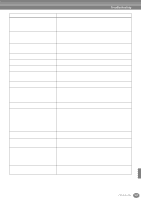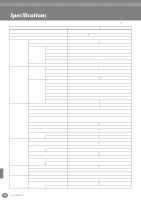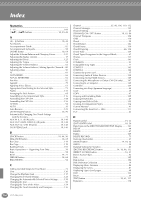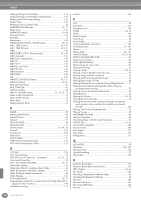Index
165
CVP-206/204
E
ECHO
..........................................................................
62, 138
EDIT
...................................................................................
115
Edit the Created Accompaniment Style
...............................
117
Editing a Recorded Song
.....................................................
106
Editing Channel-related Parameters
....................................
106
Editing Chord Events
..........................................................
110
Editing Note Events
............................................................
109
Editing Records
....................................................................
75
Editing System Events
.........................................................
110
Editing the Channel Data
....................................................
119
Editing Voices
......................................................................
91
EFFECT
.................................................................................
95
Effect Block
........................................................................
126
Effect Structure
...................................................................
127
Effects
.................................................................................
125
EG
........................................................................................
94
Embellish and enhance your melodies
— with the automatic Harmony and Echo effects
..............
30
END Mark
..........................................................................
104
ENDING
..............................................................................
70
[ENDING / rit.] button
..............................................
18, 31, 69
[ENTER] button
..............................................................
18, 50
Entering Characters
...............................................................
49
Entering Chords and Sections (Chord Step)
.........................
103
Entering miscellaneous characters (marks)
............................
49
Entering numbers
.................................................................
49
Entering special character marks
(umlaut, accent, Japanese “
” and “
”
..........................
49
Entering Your Name and Language Preference
...................
146
Equal Temperament
............................................................
131
ESEQ
..................................................................................
154
Example Keyboard Data
.....................................................
152
[EXIT] button
..................................................................
18, 44
Exit from Small Pop-up Windows
.........................................
44
[EXTRA TRACKS (STYLE)] button
....................................
18, 81
F
Fade In Time, Fade Out Time, Fade Out Hold Time
...........
143
[FADE IN / OUT] button
.................................................
18, 69
FAVORITE
............................................................................
75
[FF] button
.....................................................................
18, 80
File
.......................................................................................
41
File/Folder-related Operations
..............................................
45
Files/folders in a floppy disk
.................................................
46
Fill
........................................................................................
70
Filter
.....................................................................
94, 111, 124
FINGERED
...........................................................................
66
FINGERED ON BASS
............................................................
66
First Key On
.......................................................................
105
FLOPPY DISK drive
..................................................
41, 42, 43
Floppy disk drive
..............................................................
6, 19
Follow Lights
........................................................................
82
Foot Controller
.............................................................
62, 149
Footswitch
....................................................................
62, 149
Formatting a Disk
...............................................................
145
[FREEZE] button
......................................................
19, 90, 137
FULL KEYBOARD
.................................................................
66
[FUNCTION] button
....................................................
18, 128
G
Gate Time
..........................................................................
101
GENRE
...........................................................................
74, 76
GENRE NAME
......................................................................
76
GM System Level 1
.......................................................
19, 155
Groove
...............................................................................
117
Groove parameters
.............................................................
117
[GUIDE] button
........................................................
14, 18, 82
H
Handling the Floppy Disk Drive (FDD) and Floppy Disk
.........
6
Harmonic Content
................................................................
94
HARMONY
............................................................
62, 95, 138
Harmony Assignments
........................................................
139
Harmony Types
..................................................................
139
[HARMONY / ECHO] button
..........................................
19, 62
Headphone Hanger
..............................................................
17
Headphones
.................................................................
17, 147
Help messages can be displayed in any one of the following
languages
..........................................................................
53
[HELP] button
.................................................................
18, 53
High Key
.............................................................................
121
Hz
......................................................................................
130
I
ICON SELECT
.......................................................................
50
[INPUT VOLUME] knob
...............................................
19, 147
Inputting and Editing Lyrics
.................................................
111
Instant Selection of Displays
.................................................
51
INTRO
..................................................................................
70
[INTRO] button
.........................................................
18, 31, 68
K
Karao-Key
.............................................................................
82
Key cover
..............................................................................
16
KEY SIGNATURE
..................................................................
85
Keyboard guide lamps
....................................................
19, 82
Keyboard Percussion
.............................................................
59
Keyboard Touch
.................................................................
136
Keyboard/Panel
...................................................................
136
KEYWORD
.....................................................................
74, 75
Kirnberger
...........................................................................
131
L
Layer
.....................................................................................
60
Layering Two Different Voices
..............................................
60
LCD
......................................................................................
15
[LCD CONTRAST] knob
.................................................
18, 17
Left
.......................................................................................
61
LEFT CH
. ..............................................................................
85
[LEFT HOLD] button
.......................................................
19, 62
Left pedal
........................................................................
19, 62
Live!
.....................................................................................
59
Local Control
......................................................................
140
Loop recording
...................................................................
112
Lyrics
............................................................................
87, 111
M
MAIN A/B/C/D
......................................................................
68
MAIN [A] button
.............................................................
18, 68
MAIN [B] button
.............................................................
18, 68
MAIN [C] button
.............................................................
18, 68
MAIN [D] button
............................................................
18, 68
Maintaining Panel Settings
..................................................
137
Maintenance
...........................................................................
8
Making Global and Other Important Settings
......................
128
Making Overall System Settings (Local Control, Clock, etc.)140
Making Settings for Fade In/Out, Metronome, Parameter Lock,
and Tap
...........................................................................
143
Making Settings for the Display, Speaker System, and Voice
Number Indication
..........................................................
144