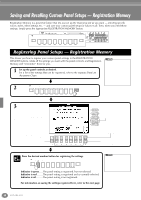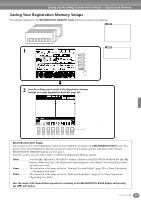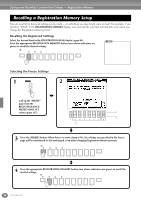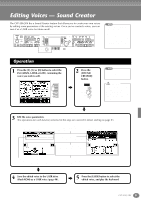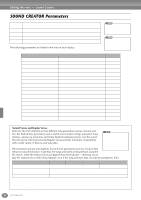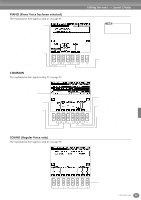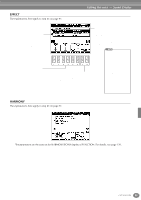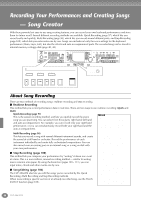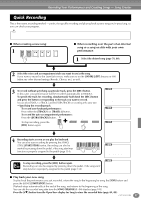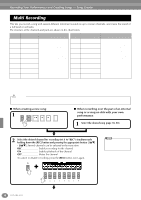Yamaha CVP-206 Owner's Manual - Page 93
PIANO Piano Voice has been selected, COMMON, SOUND Regular Voice only
 |
View all Yamaha CVP-206 manuals
Add to My Manuals
Save this manual to your list of manuals |
Page 93 highlights
PIANO (Piano Voice has been selected) The explanations here apply to step #3 on page 91. Determines the tuning curve, especially for piano voices. Select "FLAT" if you feel the tuning curve of the piano voice does not quite match that of other instruments voices. STRETCH .. Tuning curve particularly for pianos FLAT .......... Tuning curve in which the frequency is octave doubled over the entire keyboard range These controls are used to adjust the brilliance of the tone. This setting affects all Natural voices globally. When other than piano voice (Natural) is selected, set this on EFFECT page. For details, see the EFFECT page (page 95). COMMON The explanations here apply to step #3 on page 91. The parameters are the same as for CONTROLLER display. For details, see page 134. Set the volume of the current edited voice. Determines the touch sensitivity, or how greatly the volume responds to your playing strength. 0 ........Produces more dramatic level drops, the more softly you play. 64.......Normal response. 127.....Produces high volume for any playing strength (fixed) SOUND (Regular Voice only) The explanations here apply to step #3 on page 91. Editing the voice - Sound Creator The available parameters differ depending on the selected voice. Determines the depth of sustain sampling for the damper pedal. Set the portamento time of each part (MAIN/LAYER/VOICE) (Regular Voice only) (page 124). This determines whether the voice is played monophonically (Regular Voice only) (page 62). Shift the octave range of the selected voice up or down in octaves. When the Main or Layer part's voice is used, the M/LYR parameter is available; when the Left part's voice is used, the LEFT parameter is available. Determines the filter, EG, and vibrato settings (see below). CVP-206/204 93