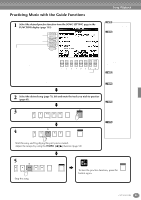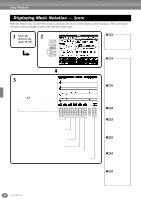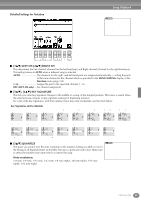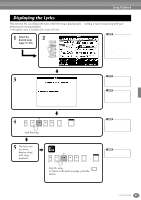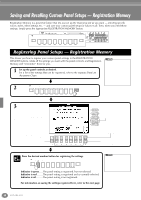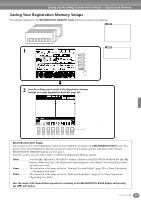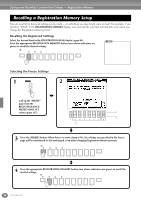Yamaha CVP-206 Owner's Manual - Page 85
Detailed Settings for Notation, LEFT CH/[2, RIGHT CH, KEY SIGNATURE, QUANTIZE, Note resolution
 |
View all Yamaha CVP-206 manuals
Add to My Manuals
Save this manual to your list of manuals |
Page 85 highlights
Detailed Settings for Notation Song Playback When "LEFT" and "RIGHT" are set to the same channel, the notation of the right-hand notes and left-hand notes are displayed in piano format (two connected staves). ■ [1▲▼] LEFT CH/[2▲▼] RIGHT CH This determines the Left channel (channel for the left-hand part) and Right channel (channel for the right-hand part). This setting returns to AUTO when a different song is selected. AUTO The channels for the right- and left-hand parts are assigned automatically - setting the parts to the same channel as the channel which is specified in the SONG SETTING display of the Function menu (page 132). 1-16 Assigns the part to the specified channel, 1- 16. OFF (LEFT CH only)....No channel assignment. ■ [3▲▼], [4▲▼] KEY SIGNATURE This lets you enter key signature changes in the middle of a song, at the stopped position. This menu is useful when the selected song contains no key signature settings for displaying notation. For a list of the key signatures, with their relative minor keys and accidentals, see the chart below. Key Signatures and Accidentals C Maj (A min) G Maj (E min) D Maj (B min) A Maj (F min) E Maj (C min) B Maj (G min) F Maj (D min) C Maj (A min) C Maj (A min) G Maj (E min) D Maj (B min) A Maj (F min) E Maj (C min) B Maj (G min) F Maj (D min) The note indicates the root note of the major key, and the note indicates the root of the relative minor. ■ [5▲▼] QUANTIZE This gives you control over the note resolution in the notation, letting you shift or correct the timing of all displayed notes so that they line up to a particular note value. Make sure to select the smallest note value which is used in the song. Note resolution: 1/4 note, 1/8 note, 1/16 note, 1/32 note, 1/4 note triplet, 1/8 note triplet, 1/16 note triplet, 1/32 note triplet Short notes and ornamented notes (such as trills and grace notes) which are shorter than the Note resolution will not be displayed in the notation. CVP-206/204 85