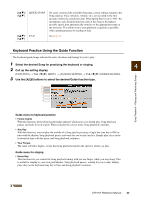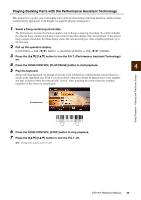Yamaha CVP-701 CVP-701 Reference Manual - Page 46
Song Recording via MIDI – Recording Your Performance via MIDI –, Recording Style Playback First,
 |
View all Yamaha CVP-701 manuals
Add to My Manuals
Save this manual to your list of manuals |
Page 46 highlights
Song Recording via MIDI - Recording Your Performance via MIDI - Contents Recording Style Playback First, Then Melodies 46 • Recording a Style Performance 46 • Recording a Melody 48 • Saving the Recorded Performance 48 Creating/Editing Songs (Song Creator 49 • Recording Melodies (Step Recording 50 • Recording Chords (Step Recording 54 • Re-recording a Specific Section - Punch In/Out 57 • Changing the Setup Parameters Recorded to the Song 59 • Editing Channel Events 60 • Editing Chord Events, Notes, System Exclusive Events and Lyrics 63 5 Recording Style Playback First, Then Melodies Here, you will learn how to record a style to channels 9 - 16 first and then a melody to channel 1 in a realtime recording. The instructions hereafter assume the following panel settings as an example. Before starting recording, make the panel settings as follows; • Turn the PART ON/OFF [RIGHT1] button on, and then select the desired voice of the RIGHT1 part. • Turn the [LEFT] and [RIGHT2] parts off. • Select the desired Style. • Set the Fingering Type to "MULTI FINGER" (default setting): [FUNCTION] → TAB [-][3] MENU1 → [A] SPLIT POINT/CHORD FINGERING → TAB [-][3] CHORD FINGERING Recording a Style Performance 1 Press the SONG CONTROL [REC] and SONG CONTROL [STOP] buttons simultaneously. A blank Song for recording is automatically set. Song Recording via MIDI - Recording Your Performance via MIDI - 46 CVP-701 Reference Manual