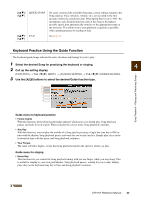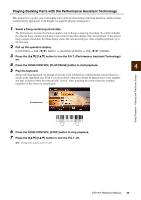Yamaha CVP-701 CVP-701 Reference Manual - Page 48
Recording a Melody, Saving the Recorded Performance, Owner's Manual.
 |
View all Yamaha CVP-701 manuals
Add to My Manuals
Save this manual to your list of manuals |
Page 48 highlights
Recording a Melody 6 Specify the target channel and part for recording. 6-1 6-2 While holding down the SONG CONTROL [REC] button, press the [1] button to specify channel 1 for recording. Select "RIGHT1" by using the [C]/[D] buttons. NOTICE Previously recorded data will be overwritten if you set channels which have recorded data to "REC." NOTE To cancel the recording, press the SONG CONTROL [STOP] button. 7 Play a melody. Recording begins automatically as soon as you play a note on the keyboard, or when you press the SONG CONTROL [PLAY/PAUSE] button. You can play a melody while listening to the already recorded Style performance. 5 When recording another channel, you can turn already recorded channels on or off in the display. 8 After you finish your performance, press the SONG CONTROL [STOP] button to stop recording. 9 To hear the recorded performance, press the SONG CONTROL [PLAY/PAUSE] button. This finishes recording of the Style and the melody. Now, let's save the recorded performance as a file (below). Saving the Recorded Performance 10 Save the recorded performance as a file. Press the [SONG SELECT] button to call up the Song Selection display. The recorded performance will be saved as a file in the Song Selection display. For the following instructions, see "Saving Files" in the Owner's Manual. NOTICE The recorded Song will be lost if you change to another Song or you turn the power off without executing the Save operation. Song Recording via MIDI - Recording Your Performance via MIDI - 48 CVP-701 Reference Manual