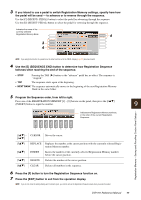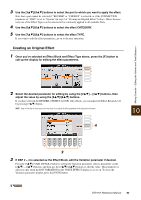Yamaha CVP-701 CVP-701 Reference Manual - Page 79
Mixing Console – Editing the Volume and Tonal Balance –, Editing VOL/VOICE Parameters
 |
View all Yamaha CVP-701 manuals
Add to My Manuals
Save this manual to your list of manuals |
Page 79 highlights
Mixing Console - Editing the Volume and Tonal Balance - Contents Editing VOL/VOICE Parameters 79 • Adjusting Panning/Volume for Each Part 79 • Changing the Voice for Each Part 80 Editing FILTER Parameters 81 Editing TUNE Parameters 81 Editing EFFECT Parameters 82 • Selecting an Effect Type for Each Block 82 • Creating an Original Effect 83 Editing EQ Parameters 84 Selecting the Master EQ Type 85 Editing Master Compressor Settings 86 • Saving Master Compressor Settings 87 The MIXING CONSOLE display called up via the [MIXING CONSOLE] button consists of several pages of parameters. Use the TAB [-]/[3] buttons to call up the desired page, and set various parameters for each part to adjust the balance between parts and create your desired sound. Note that the Save operation for your settings will differ depending on the part. For instructions, refer to the Owner's Manual. Editing VOL/VOICE Parameters Adjusting Panning/Volume for Each Part 1 Press the [D] (or [I]) button to select the PANPOT parameter or press the [E] (or [J]) button to select the VOLUME parameter. Mixing Console - Editing the Volume and Tonal Balance - 10 PANPOT VOLUME 2 Use the [1] - [8] buttons to adjust panning/volume for the desired part. NOTE When the display for SONG CH 1-8 or SONG CH 9-16 is selected, you can switch between the two by pressing the [A] (PART) button. 3 Save your settings. Refer to the Owner's Manual, chapter 10. CVP-701 Reference Manual 79