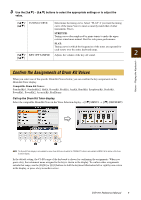Yamaha CVP-701 CVP-701 Reference Manual - Page 6
Adjusting the Tuning Curve and Volume of the Key-Off Sound for Piano Voices
 |
View all Yamaha CVP-701 manuals
Add to My Manuals
Save this manual to your list of manuals |
Page 6 highlights
Voices - Playing the Keyboard - 2 Call up the operation display. [FUNCTION] → TAB [-][3] MENU1 → [F] VOICE SETTING → TAB [-][3] PIANO 3 4 2 3 Use the [A]/[B] buttons to select "1. VRM/DAMPER RESONANCE DEPTH/STRING RESONANCE DEPTH/REVERB DEPTH/CHORUS DEPTH." 4 Use the [5]/[6] buttons for adjusting the reverb depth and the [7]/[8] buttons for the chorus depth applied to the VRM Voices. This setting is applied commonly to all parts for which VRM Voices are selected. Adjusting the Tuning Curve and Volume of the Key-Off Sound for Piano Voices You can adjust the tuning curve and volume of the key-off sound (the subtle sound that occurs when you release a key) for Piano Voices. 1 Call up the operation display. [FUNCTION] → TAB [-][3] MENU1 → [F] VOICE SETTING → TAB [-][3] PIANO 2 Use the [A]/[B] buttons to select "2. TUNING CURVE/KEY OFF SAMPLING DEPTH." 2 3 6 CVP-701 Reference Manual