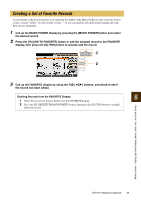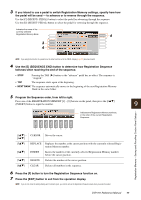Yamaha CVP-701 CVP-701 Reference Manual - Page 75
Confirming the Registration Memory Information
 |
View all Yamaha CVP-701 manuals
Add to My Manuals
Save this manual to your list of manuals |
Page 75 highlights
4 To delete the Registration, press the [5] (DELETE) button; to rename it, press the [1] (NAME) button. 5 5 Select a Registration you want to delete or rename by pressing one of the [A] - [D] and [F] - [I] buttons. The subsequent procedures are basically the same as those of renaming or deleting files described in the Owner's Manual. Confirming the Registration Memory Information You can call up the information display to take a look which Voices and Style are memorized to the [1] - [8] buttons of a Registration Memory Bank. 1 Simultaneously press the REGIST BANK [+] and [-] buttons to call up the Registration Bank Selection display, then use the [A] - [J] buttons to select the desired Bank. 9 NOTE You can instantly call up the information display of the currently selected Registration Memory Bank by pressing the [DIRECT ACCESS] button and one of the REGISTRATION MEMORY [1] - [8] buttons in sequence. 2 Call up MENU1 at the right bottom of the display by pressing the [8] button as necessary. 4 Registration Memory - Saving and Recalling Custom Panel Setups - 32 3 Press the [6] (INFO) button to call up the information display. By using the TAB [-][3] buttons, you can switch between the two information display pages: information for the Registration Memory [1] - [4] buttons and information for the [5] - [8] buttons. 4 Press the [F] (CLOSE) button to close the information display. NOTE If certain Voice parts are set to off, the Voice part names for the corresponding parts are shown in gray. CVP-701 Reference Manual 75