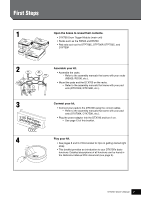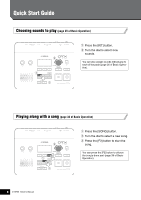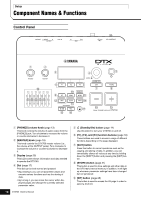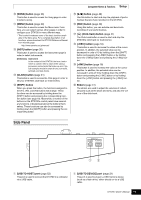Yamaha DTX700 Owner's Manual - Page 10
Setup, Component Names & Functions, Control Panel - owners manual
 |
View all Yamaha DTX700 manuals
Add to My Manuals
Save this manual to your list of manuals |
Page 10 highlights
Setup Component Names & Functions Control Panel q w e r y @0 u !0 o !1 !2 !3 !5 !6 !4 !7 !8 t i !9 q [PHONES] volume knob (page 13) This knob controls the volume of audio output from the [PHONES] jack. Turn clockwise to increase the volume or counter-clockwise to decrease it. w [MASTER] knob (page 19) This knob controls the DTX700 master volume (i.e., the volume at the OUTPUT jacks). Turn clockwise to increase the volume or counter-clockwise to decrease it. e Display (page 29) This LCD screen shows information and data needed to operate the DTX700. r Dial (page 17) This dial can be both turned and pressed. • By pressing it, you can set parameter values and execute various functions such as the storing of data. • By turning it, you can move the cursor within displayed pages and change the currently selected parameter value. 10 DTX700 Owner's Manual t (Standby/On) button (page 14) Use this switch to turn your DTX700 on and off. y [F1], [F2], and [F3] function buttons (page 18) These buttons are used to access a range of different functions depending on the page displayed. u [EXIT] button Press this button to cancel operations such as the copying and storing of data. In addition, you can immediately silence all voices at any time by holding down the [SHIFT] button and pressing the [EXIT] button. i [STORE] button (page 21) This button is used to store settings and other data in the DTX700's internal memory. In addition, it will light up whenever parameter settings have been changed but not yet stored. o [KIT] button (page 25) This button is used to access the Kit page in order to select a drum kit.