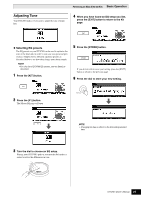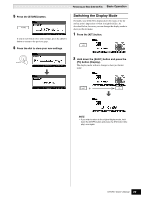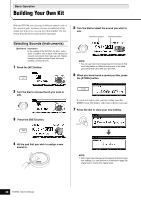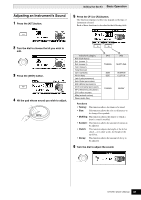Yamaha DTX700 Owner's Manual - Page 31
Adjusting an Instrument’s Sound
 |
View all Yamaha DTX700 manuals
Add to My Manuals
Save this manual to your list of manuals |
Page 31 highlights
Adjusting an Instrument's Sound 1 Press the [KIT] button. Building Your Own Kit Basic Operation 5 Press the [F1] or [F2] button. The functions displayed at this time depend on the type of instrument selected. Each of these functions is described in the following table. 2 Turn the dial to choose the kit you wish to edit. 3 Press the [INST] button. 4 Hit the pad whose sound you wish to adjust. Instrument category Kick (kick drums) Sn1 (snares 1) Sn2 (snares 2) Tom1 (toms 1) Tom2 (toms 2) Cym (cymbals) HH (hi-hats) Latn (Latin percussion) Asia (Asian percussion) AfAr (African percussion) Orch (orchestral percussion) ElPc (electronic percussion) EFX (effect sounds) Mldy (melodic voices) Wave (audio files) [F1] [F2] TUNING MUFFLING SIZE SIZE SUSTAIN CLUTCH TUNING DECAY Functions • Tuning: This function allows the drum to be tuned. • Size: This function allows the size (or diameter) to be changed for cymbals. • Muffling: This function adjusts the degree to which a drum's sound is muffled. • Sustain: This function allows the amount of sustain to be adjusted. • Clutch: This function adjusts the height of the hi-hat clutch - or in other words, the height of the top hi-hat. • Decay: This function allows the amount of decay to be adjusted. 6 Turn the dial to adjust the sound. DTX700 Owner's Manual 31