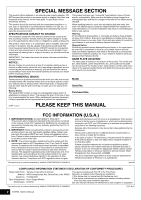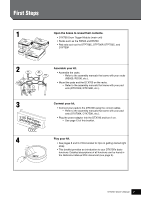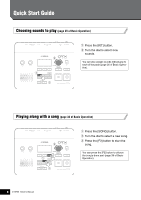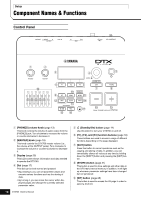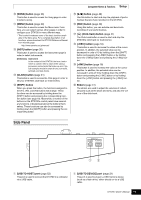Yamaha DTX700 Owner's Manual - Page 7
First Steps - dtx700k
 |
View all Yamaha DTX700 manuals
Add to My Manuals
Save this manual to your list of manuals |
Page 7 highlights
First Steps 1 Open the boxes to reveal their contents. • DTX700 Drum Trigger Module (main unit) • Racks such as the RS500 and RS700 • Pad sets such as the DTP700C, DTP700P, DTP750C, and DTP750P 2 Assemble your kit. • Assemble the racks. m Refer to the assembly manuals that came with your racks (RS500, RS700, etc.). • Mount the pads and the DTX700 on the racks. m Refer to the assembly manuals that came with your pad sets (DTX700K, DTX750K, etc.). 3 Connect your kit. • Connect your pads to the DTX700 using the correct cables. m Refer to the assembly manuals that came with your pad sets (DTX700K, DTX750K, etc.). • Plug the power adaptor into the DTX700 and turn it on. m See page 13 of this booklet. 4 Play your kit. • See pages 8 and 9 of this booklet for tips on getting started right away. • This booklet provides an introduction to your DTX700's basic functions. Detailed descriptions of all functions can be found in the Reference Manual PDF document (see page 5). DTX700 Owner's Manual 7