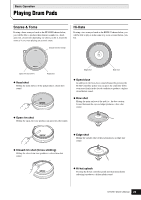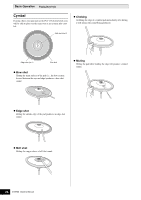Yamaha DTX700 Owner's Manual - Page 19
Adjusting the Volume, Adjusting Display Contrast
 |
View all Yamaha DTX700 manuals
Add to My Manuals
Save this manual to your list of manuals |
Page 19 highlights
Adjusting the Volume You can use the [MASTER] knob to adjust the volume of sound on the OUTPUT [L/MONO] and [R] channels. In addition, the [PHONES] knob can be used to adjust the volume of headphones plugged into the [PHONES] jack on the rear panel. Turn clockwise to increase the volume or counter-clockwise to decrease it. Basic DTX700 Operations Basic Operation Adjusting Display Contrast Using the [LCD CONTRAST] knob on the rear panel, you can adjust the contrast level of the DTX700 display. [LCD CONTRAST] knob DTX700 Owner's Manual 19

DTX700
O
w
ner’s Man
u
al
19
Basic Operation
Basic DTX700 Operations
You can use the [MASTER] knob to adjust the volume of sound
on the OUTPUT [L/MONO] and [R] channels. In addition, the
[PHONES] knob can be used to adjust the volume of head-
phones plugged into the [PHONES] jack on the rear panel. Turn
clockwise to increase the volume or counter-clockwise to
decrease it.
Using the [LCD CONTRAST] knob on the rear panel, you can
adjust the contrast level of the DTX700 display.
Adjusting the Volume
Adjusting Display Contrast
[LCD CONTRAST] kno
b