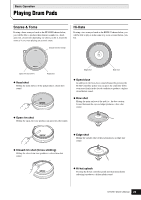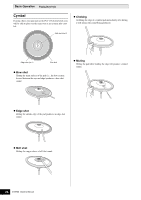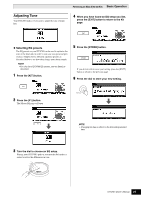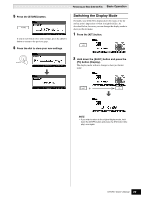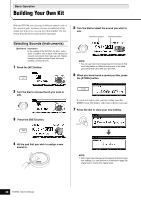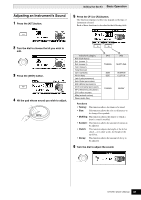Yamaha DTX700 Owner's Manual - Page 27
Adjusting Tone, Basic Operation, Selecting EQ presets - data list
 |
View all Yamaha DTX700 manuals
Add to My Manuals
Save this manual to your list of manuals |
Page 27 highlights
Adjusting Tone Your DTX700 makes it very easy to adjust the tone of drum kits. Performing on Many Different Kits Basic Operation 4 When you have found an EQ setup you like, press the [EXIT] button to return to the Kit page. Selecting EQ presets The EQ presets on your DTX700 can be used to optimize the tone of the drum kits in order to suit your own personal preferences. Simply choose different equalizer presets as described below to see how they change your drum sounds. NOTE • For a full list of DTX700 EQ presets, see the Data List document. 1 Press the [KIT] button. 5 Press the [STORE] button. If you do not wish to store your setting, press the [EXIT] button to return to the previous page. 6 Press the dial to store your new setting. 2 Press the [F1] button. The Master EQ page will open. NOTE • Changing kits has no effect on the EQ setting selected here. 3 Turn the dial to choose an EQ setup. Playing your DTX700's pads as you turn the dial makes it easier to notice the differences in tone. DTX700 Owner's Manual 27