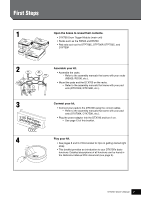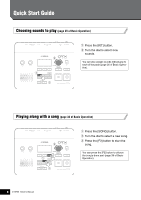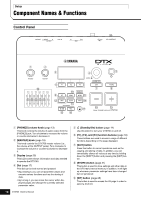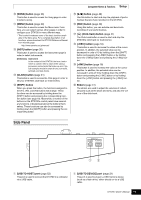Yamaha DTX700 Owner's Manual - Page 12
Rear Panel - midi
 |
View all Yamaha DTX700 manuals
Add to My Manuals
Save this manual to your list of manuals |
Page 12 highlights
Setup Component Names & Functions Rear Panel q we r ty u !1 !0 o i q [LCD CONTRAST] knob (page 19) This knob is used to set the display contrast for optimum legibility. w[ ] connector (page 13) Use this connector for the power adaptor that came with your DTX700. e Cord clip (page 13) Wrap the power adaptor cord around this clip to prevent accidental unplugging during operation. r MIDI [IN] and [OUT] connectors (page 13) The MIDI [IN] connector is used to receive control or performance data from another MIDI device, such as an external sequencer, via a MIDI cable. When connected in this way, you can play the DTX700's internal tone generator and control many of its parameters using another MIDI device. Meanwhile, the MIDI [OUT] connector is used to send performance data from the DTX700 to other devices in the form of MIDI messages. t [AUX IN] (auxiliary input) jack (page 13) External audio signals can be input via this stereo mini-jack. Using [AUX IN], you can connect a portable music player, a CD player, or another similar device to play along with your favorite tunes. y OUTPUT [L/MONO] and [R] jacks (page 13) Use these jacks to output line-level stereo mixes from your DTX700. For example, you can connect each of the jacks to the left and right inputs of an external stereo amplifier or mixer using mono audio-jack cables. For mono output, use the [L/MONO] jack only. u [PHONES] jack (page 13) Use this standard audio jack to connect a pair of stereo headphones. i Trigger input jacks [qSNARE] to [iHI-HAT], and [!1] These trigger-input jacks are used to connect stereotype pads (two- and three-zone). They also support standard mono-output pads. In addition, these triggerinput jacks are compatible with pad controllers. o [HI-HAT CONTROL] jack This jack is used to connect an HH65 Hi-hat Controller or an RHH135 Real Hi-hat Pad via its control output. !0 Trigger input jack [oKICK/!]0 This trigger-input jack is used to connect mono-type pads such as the KP65 Kick Pad. If using a KP65, furthermore, you can use the input jack on its rear surface to connect an additional mono-type pad. Meanwhile, you could also use a Y-shaped cable (sold separately) with this jack in order to connect a pair of mono-type pads. !1 Trigger input jack [!H2 H-KICK] This jack is used to connect an HH65 Hi-hat Controller (sold separately) for use as an alternative kick pad or as part of a double bass drum configuration (page 50). 12 DTX700 Owner's Manual