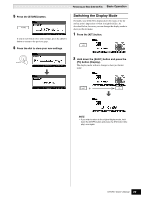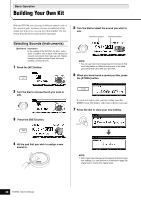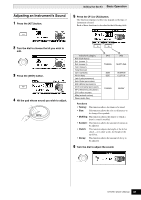Yamaha DTX700 Owner's Manual - Page 34
Naming an Original Kit, Name row of the displayed list.
 |
View all Yamaha DTX700 manuals
Add to My Manuals
Save this manual to your list of manuals |
Page 34 highlights
Basic Operation Building Your Own Kit Naming an Original Kit 1 Press the [KIT] button. 8 Turn the dial to move the cursor to the "Name" row of the displayed list. 2 Turn the dial to choose a kit that you have built. 3 Press the [MENU] button. 9 Press the dial. 10 Enter a new name for the selected kit. A name of up to 12 characters in length can be assigned to drum kits. Move the underline cursor to the character you wish to change using the [F1] and [F3] buttons, and then use either the dial or the [+/INC] and [-/DEC] buttons to change the character. 4 Turn the dial to move the cursor to "Kit". 5 Press the dial. 6 Turn the dial to move the cursor to "Com- mon". 7 Press the dial. 11 When you have finished entering the name, press the [STORE] button. If you do not wish to store your new kit name, press the [EXIT] button. The display will return to the previous page. 12 Press the dial to store your new kit name. 34 DTX700 Owner's Manual