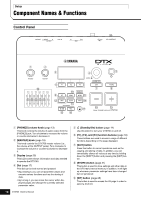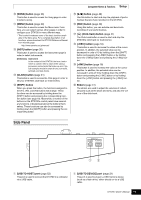Yamaha DTX700 Owner's Manual - Page 15
Setup, Disabling the Auto Power-Off Function at, Startup, Press the dial.
 |
View all Yamaha DTX700 manuals
Add to My Manuals
Save this manual to your list of manuals |
Page 15 highlights
7 Press the dial. The cursor will zoom in on the value on the right. Setting Up for Sound Setup 11 Press the dial to store your new settings. 8 Turn the dial to set the automatic power-off time. The value indicates the idle time until automatic power-off in minutes. Settings can be made in units of 5 minutes between 5 and 30. Furthermore, you can disable the Auto Power-Off function by selecting "off". 9 Press the dial. The cursor will zoom out to select the entire row. NOTE • The Auto Power-Off function is set to 30 minutes by default. Disabling the Auto Power-Off Function at Startup To disable the Auto Power-Off function when turning on the DTX700, hold down the [>/] button when you press the (Standby/On) button. (This action sets the AutoPowerOff parameter to "Off".) 10 Press the [STORE] button. DTX700 Owner's Manual 15