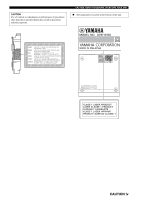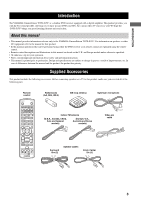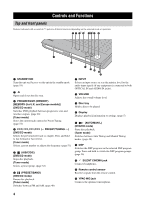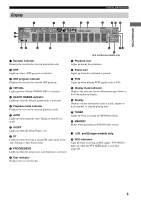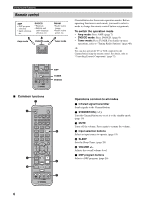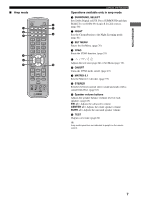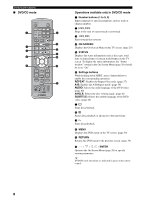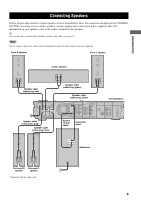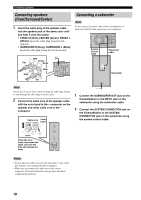Yamaha DVR-S150 Owners Manual - Page 10
Display, SILENT CINEMA indicator - receiver
 |
View all Yamaha DVR-S150 manuals
Add to My Manuals
Save this manual to your list of manuals |
Page 10 highlights
INTRODUCTION Display 1 2 3 DIGITAL PL DSP MATRIX PCM TITLE TRACK CHAP 0 PROGRESSIVE A DVD VCD CD Controls and Functions 45 VIRTUAL SILENT 6 78 9 PROG SLEEP REP A-B ALL AUTO ST MEMORY PS TUNED PTY RT CT PTY HOLD BC D E 1 Decoder indicator Displays the icon for the selected internal decoder. 2 DSP Lights up when a DSP program is selected. 3 DSP program indicator Displays the icon for the selected DSP program. 4 VIRTUAL Lights up when Virtual CINEMA DSP is activated. 5 SILENT CINEMA indicator Lights up when the Silent Cinema mode is activated. 6 Playback mode indicator Displays the icon for the selected playback mode. 7 AUTO Lights up when using the Auto Tuning or Auto Preset mode. 8 SLEEP Lights up when the Sleep Timer is on. 9 ST Lights up when receiving a strong FM radio signal in the Auto Tuning or Auto Preset mode. 0 PROGRESSIVE Lights up when the progressive scan function is activated. A Disc indicator Displays the icon for the disc. F GH I (U.K. and Europe models only) B Playback icon Lights up during disc playback. C Pause icon Lights up when disc playback is paused. D PCM Lights up when playing PCM signals such as CDs. E Display mode indicator Displays the indicator for the information type shown in the CinemaStation display. F Display Displays various information such as a title, chapter or track number, or elapsed playing time. G TUNED Lights up when receiving an FM/AM broadcast. H MEMORY Blinks when presetting an FM/AM radio station. ■ U.K. and Europe models only I RDS indicators Light up when receiving an RDS signal. "PTY HOLD" lights up when the PTY SEEK mode is activated. (page 50) 5