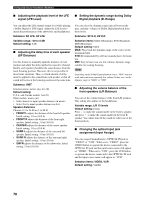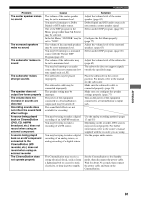Yamaha DVR-S150 Owners Manual - Page 88
Remote control, Remote Control
 |
View all Yamaha DVR-S150 manuals
Add to My Manuals
Save this manual to your list of manuals |
Page 88 highlights
Troubleshooting Remote control Problem The remote control does not work for operating the CinemaStation Cause The remote control may be operated outside the remote control operation range. The remote control sensor on the CinemaStation may be exposed to direct sunlight or lighting (inverted fluorescent lamps). The remote control mode selection may be improper. The batteries may be worn out. The remote control does not work for operating other AV equipment You may be trying to operate a system component. The remote control code may be incorrect. Solution For information on the remote control operation range, refer to "Using the Remote Control" (page 18). Change the lighting or CinemaStation's orientation. Select the mode that suits your purpose. (page 6) Replace the batteries with new ones. (page 18) You cannot operate a system component with the CinemaStation remote control. Use the remote control supplied with the product. Set the correct remote control code. (page 72) Depending on the model and year of the product, the CinemaStation remote control may not be able to operate it partly or wholly. In this case, use the remote control supplied with each product. APPENDIX 83