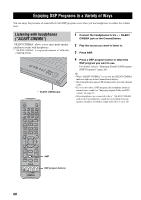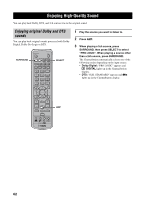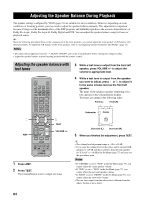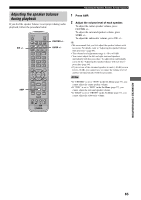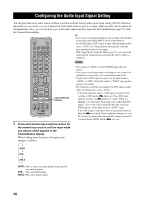Yamaha DVR-S150 Owners Manual - Page 70
Adjusting the speaker balance during playback, ADVANCED CONFIGURATION, Press AMP.
 |
View all Yamaha DVR-S150 manuals
Add to My Manuals
Save this manual to your list of manuals |
Page 70 highlights
Adjusting the speaker balance during playback If you feel the speaker balance is not proper during audio playback, follow the procedure below. SW +/- AMP STANDBY/ON POWER TV AUDIO ANGLE SUBTITLE SURROUND SELECT MATRIX 6.1 STEREO REPEAT A-B NIGHT SW CENTER SURR SET MENU TV CH PRESET TV INPUT A B C D E SHIFT SLEEP PRESET FREQ/RDS MODE PTY SEEK START ON SCREEN START MENU YPAO CH ENTER CH STATUS RETURN ON/OFF TV VOL MUTE TEST VOLUME AMP DVD/CD VCR VIDEO TUNER MOVIE MUSIC SPORTS GAME CENTER +/- SURR +/- Adjusting the Speaker Balance During Playback 1 Press AMP. 2 Adjust the volume level of each speaker. To adjust the center speaker volume, press CENTER +/-. To adjust the surround speaker volume, press SURR +/-. To adjust the subwoofer volume, press SW +/-. y • We recommend that you first adjust the speaker balance with test tones. For details, refer to "Adjusting the speaker balance with test tones" (page 64). • The volume level adjustment range is -10 to +10 dB. • You cannot adjust the left and right surround speakers individually with this procedure. To adjust them individually, carry out the "Adjusting the speaker balance with test tones" procedure (page 64). • If you set one of the surround speakers to max (+10 dB) or min level (-10 dB), you cannot raise or reduce the volume level of another surround speaker with this procedure. Notes • If "CENTER" is set to "NON" in the Set Menu (page 77), you cannot adjust the center speaker volume. • If "SUR." is set to "NON" in the Set Menu (page 77), you cannot adjust the surround speaker volume. • If "BASS" is set to "FRONT" in the Set Menu (page 77), you cannot adjust the subwoofer volume. CINEMA ADVANCED CONFIGURATION 65