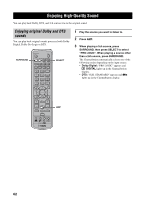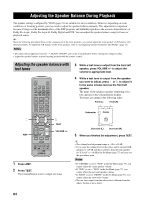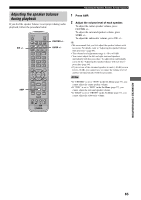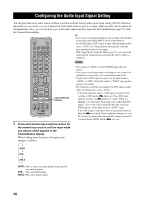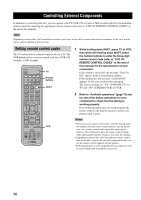Yamaha DVR-S150 Owners Manual - Page 72
Configuring Dolby Pro Logic II Music Settings, About the Dolby Pro Logic II Music, parameters
 |
View all Yamaha DVR-S150 manuals
Add to My Manuals
Save this manual to your list of manuals |
Page 72 highlights
ADVANCED CONFIGURATION Configuring Dolby Pro Logic II Music Settings You can configure the parameters for Dolby Pro Logic II Music to fine-tune the sound field effect. STANDBY/ON POWER TV AUDIO ANGLE SUBTITLE SURROUND SELECT MATRIX 6.1 STEREO REPEAT A-B NIGHT SW CENTER SURR SET MENU TV CH PRESET TV INPUT A B C D E SHIFT SLEEP PRESET FREQ/RDS MODE PTY SEEK START 1 Carry out the "Enjoying 2ch sources with all speakers (Dolby Pro Logic II)" procedure (page 58) and select "PL II Music". 2 Press or to select "PANORAMA", "DIM." or "CT WIDTH". For details on each parameter, refer to "About the Dolby Pro Logic II Music parameters" below. 3 Press or to configure the parameter. ON SCREEN START MENU YPAO CH ENTER CH STATUS RETURN ON/OFF TV VOL MUTE TEST VOLUME 4 To configure other parameters, repeat steps 2 and 3. ■ About the Dolby Pro Logic II Music parameters DVD/CD AMP VCR VIDEO TUNER MOVIE MUSIC SPORTS GAME CINEMA PANORAMA Gives front L/R channel sound a wraparound effect, distributed throughout the entire surround sound field, for an expansive feeling. Function: Expands the front sound field of Dolby Pro Logic II. Selection item: OFF/ON Default setting: OFF DIM. (Dimension) Adjusts the difference in volume between front and surround channels to the volume balance you desire. Function: Adjusts the difference between front surround sound field and surround volume. Variable range: -3 (stronger toward the surround direction) to +3 (stronger toward the front direction) Default setting: STD (Standard) CT WIDTH Distributes the center channel sound to the left and right. Function: Expands audio from the front sound field to the left and right. Variable range: 0 to 7 If set to 0 center channel sound will only output from the center speaker. As the value rises center channel sound is incrementally distributed to the L/R speakers. When set to 7, sound will only output from the L/R speakers. Default setting: 3 67