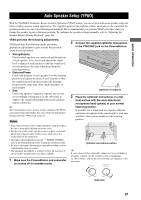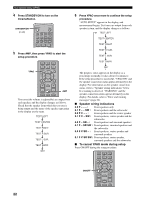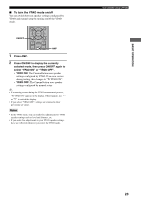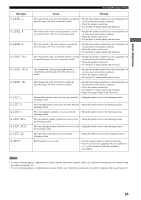Yamaha DVR-S150 Owners Manual - Page 30
W Level L, W Dist L, W Noisy, Basic Operation
 |
View all Yamaha DVR-S150 manuals
Add to My Manuals
Save this manual to your list of manuals |
Page 30 highlights
BASIC OPERATION Message W LEVEL L W LEVEL R W LEVEL C W LEVEL SR L W LEVEL SR R W LEVEL SW W DIST L W DIST R W DIST C W DIST SR L W DIST SR R W DIST SW W NOISY Auto Speaker Setup (YPAO) Cause Remedy The volume level of the front left speaker is outside the • Readjust the speaker installation so that all speakers are specified range. (No level correction is made.) set in locations with similar conditions. • Check the speaker connections. • Use speakers of similar quality and efficiency. The volume level of the front right speaker is outside the specified range. (No level correction is made.) • Readjust the speaker installation so that all speakers are set in locations with similar conditions. • Check the speaker connections. • Use speakers of similar quality and efficiency. The volume level of the center speaker is outside the specified range. (No level correction is made.) • Readjust the speaker installation so that all speakers are set in locations with similar conditions. • Check the speaker connections. • Use speakers of similar quality and efficiency. The volume level of the surround left speaker is outside • Readjust the speaker installation so that all speakers are the specified range. (No level correction is made.) set in locations with similar conditions. • Check the speaker connections. • Use speakers of similar quality and efficiency. The volume level of the surround right speaker is outside the specified range. (No level correction is made.) • Readjust the speaker installation so that all speakers are set in locations with similar conditions. • Check the speaker connections. • Use speakers of similar quality and efficiency. The volume level of the subwoofer is outside the specified range. (No level correction is made.) • Readjust the speaker installation so that all speakers are set in locations with similar conditions. • Check the speaker connections. • Use speakers of similar quality and efficiency. • Adjust the output volume of the subwoofer. The front left speaker is placed too far away from the • Bring the speaker closer to the listening position. listening position. The front right speaker is placed too far away from the • Bring the speaker closer to the listening position. listening position. The center speaker is placed too far away from the listening position. • Bring the speaker closer to the listening position. The surround left speaker is placed too far away from • Bring the speaker closer to the listening position. the listening position. The surround right speaker is placed too far away from • Bring the speaker closer to the listening position. the listening position. The subwoofer is placed too far away from the listening position. • Bring the subwoofer closer to the listening position. Background noise is too loud. • Try the setup procedure in a quiet environment. • Turn off noisy electric equipment like air conditioners etc., or move them away from the optimizer microphone. Notes • If a phase warning appears, adjustments are made, but they may not be optimal. In this case, follow the remedy and carry out the setup procedure again (page 21). • If a level warning appears, no adjustments are made. In this case, follow the remedy and carry out the setup procedure again (page 21). 25