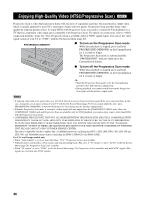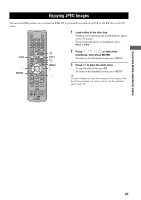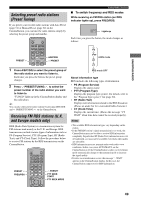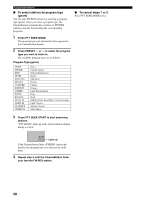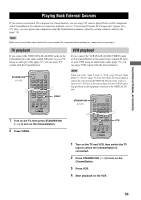Yamaha DVR-S150 Owners Manual - Page 53
ENJOYING RADIO, Tuning Radio Stations, Tuning radio stations automatically (Auto Tuning)
 |
View all Yamaha DVR-S150 manuals
Add to My Manuals
Save this manual to your list of manuals |
Page 53 highlights
Tuning Radio Stations Tuning Radio Stations The CinemaStation provides several methods for tuning AM/FM radio stations, such as Auto Tuning (FM only), Manual Tuning (AM/FM) and Preset Tuning (AM/FM). Follow the procedure below to tune your favorite radio stations. About the display 2 4 1 Preset group Displays the preset group (page 51). 2 Preset number Displays the preset number (page 51). 13 5 3 Mode indicator Preset mode: Displays a colon. Tuning mode: No colon is displayed. 4 Band Displays the band (AM or FM). 5 Frequency Displays the frequency. Tuning radio stations automatically (Auto Tuning) Tuning radio stations manually (Manual Tuning) If the radio wave reception is strong in your area, Auto Tuning is a quick and useful way to tune radio stations. d PRESET/TUNING u PRESET/BAND Display AUTO/MAN'L 1 Press PRESET/BAND on the CinemaStation to select FM (Tuning mode) or AM (Tuning mode). Each time you press the button, the mode changes as follows: ↓ "FM" (Tuning mode) ↓ "AM" (Tuning mode) ↓ "FM:" (Preset mode) 2 Press AUTO/MAN'L to select Auto Tuning mode. Make sure "AUTO" lights up in the CinemaStation display. PROG SLEEP REP A-B ALL AUTO ST MEMORY TUNED Lights up 3 Press PRESET/TUNING u or d to select the radio station you want to receive. The CinemaStation automatically detects radio stations that have strong signals for your selection. If the radio wave reception is weak in your area, tune radio stations manually. 1 Press PRESET/BAND on the CinemaStation to select FM (Tuning mode) or AM (Tuning mode). Each time you press the button, the mode changes as follows: ↓ "FM" (Tuning mode) ↓ "AM" (Tuning mode) ↓ "FM:" (Preset mode) 2 Press AUTO/MAN'L to select Manual Tuning mode. Make sure "AUTO" disappears from the CinemaStation display. PROG SLEEP REP A-B ALL ST MEMORY TUNED Disappears 3 Press PRESET/TUNING u or d to adjust the frequency. y If you use Manual Tuning for FM stations, the CinemaStation's radio wave reception mode automatically changes to the monaural mode to increase the signal quality. 48