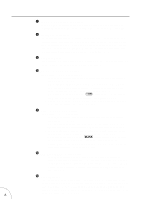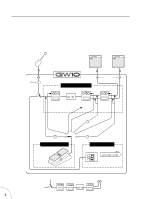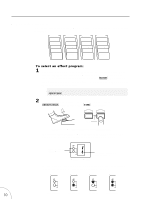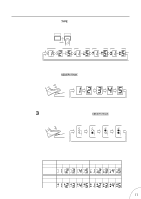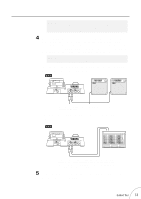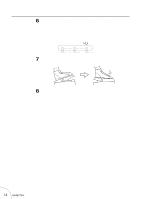Yamaha GW10 Owner's Manual - Page 14
Memory Structure - instructions
 |
View all Yamaha GW10 manuals
Add to My Manuals
Save this manual to your list of manuals |
Page 14 highlights
s Memory Structure The 20 effect programs of the GW10 are organized in four banks, each with five programs. Bank 1 Program 5 Program 4 Program 3 Program 2 Program 1 Bank 2 Program 5 Program 4 Program 3 Program 2 Program 1 Bank 3 Program 5 Program 4 Program 3 Program 2 Program 1 Bank 4 Program 5 Program 4 Program 3 Program 2 Program 1 To select an effect program: 1 Make sure that the GW10 is in normal operation. (In other words, make sure that the Tuner function or the Write/Copy/Swap operations are not active.) To return to normal operation, press the B(NO) button or simply turn the power off and on again. In this condition, some LEDs will be lit, but none will be flashing. NOTE s Alternatively, you can exit the Tuner function by pressing the M Pedal Switch or the Foot Controller. s 2 Advance through the various effect programs by pressing the M Pedal Switch or the T(YES) button. BLOCK TYPE NO WRITE YES Each press of either of these advances to the next effect program. The selected effect program number appears in the MEMORY/TUNER indicator and the bank number is indicated by the BANK LEDs. Shows the current bank number BANK A=44✱ Hz MEMORY / TUNER Shows the current effect program number The four banks are indicated by the LEDs as shown below. (For instructions on how to select different banks, see step #3 below.) Bank 1 Bank 2 Bank 3 Bank 4 BANK BANK BANK BANK both LEDs off green LED lit red LED lit both LEDs lit 10