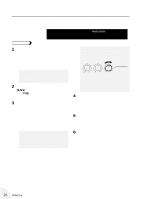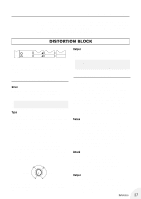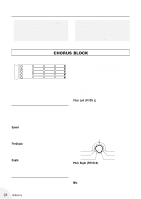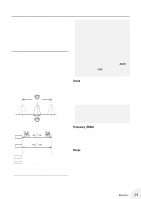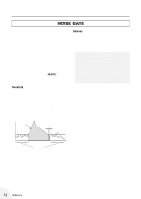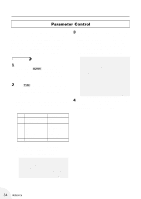Yamaha GW10 Owner's Manual - Page 33
Sense, Frequency FREQ, Range
 |
View all Yamaha GW10 manuals
Add to My Manuals
Save this manual to your list of manuals |
Page 33 highlights
Pitch Shift output (only the original sound is heard). The midpoint setting corresponds to 50%, or an equal mix of the original direct sound and the Pitch Shift output. The maximum setting corresponds to 100%, or no original sound output (only the Pitch Shift sounds are heard). Wah Wah is a filter sweep effect that, as its name implies, produces a "wah" type sound. Two different Wah types are available: Touch and Pedal. Touch lets you vary the sweep of the filter according to the input level (how hard or loud you play) while Pedal lets you "play" the Wah effect with the Foot Controller. The Touch type is normally active; to select Pedal, make sure WAH is enabled in the Foot Controller block. The illustration below shows how the various parameters and two types are related. RANGE FREQ (Center Frequency: surrounding frequencies are cut.) Frequency Pedal Pedal minimum Pedal maximum Touch Guitar minimum Guitar maximum Pedal, the movement of the Foot Controller determines the movement of the isolated frequency across the set range. Touch, the level of the guitar signal determines the position of the isolated frequency within the set Range. When the level of the guitar is low, the isolated frequency remains around the minimum frequency of the set Range. As the guitar level increases, the isolated frequency moves further toward the maximum. The Wah effect employs a movable band pass filter to create the filter sweep or filter emphasis effect. Frequencies on either side of the center frequency (set in the Frequency parameter) are cut or filtered out, isolating the center frequency. This frequency band is then moved across the specified frequency range (set in Range), as shown in the Pedal and Touch portions of the graph above. HINT - About the Wah Types (Touch and Pedal) s The Touch type lets you control the Wah effect by the level of the input signal (or how hard you play). In Touch, the filter sweep (or "wah" sound) starts at the beginning each time it is triggered. Touch is normally active when you select the Wah effect. The Pedal setting lets you sweep the filter manually with the Foot Controller. This setting is available only when WAH has been selected in the Foot Controller block. If the WAH LED in the Foot Controller block is already lit, the Pedal type is active. To change between the two types, press B until one of the Foot Controller block LEDs flashes, then press T to either select WAH (for Pedal type) or another parameter's LED (for Touch type). s Sense Determines how sensitive the Wah effect is to the instrument input. (Not available for Pedal Wah operation.) The higher the value, the more sensitive the trigger of the Wah effect becomes to low level signals; the movement of the band pass filter responds to even slight level changes. HINT s For best results, when playing a solo or a line, try setting Sense to a high value; when performing backing or rhythm parts, try setting Sense to a low value. (This is because playing a single string results in a lower level than playing all six strings.) s Frequency (FREQ) Determines the center frequency of the band pass filter. The Wah effect sweeps this isolated portion below and above the center frequency, over a specific frequency range determined by the Range parameter. (See illustration at left.) Range Determines the width of the frequency sweep, or how far the sweep extends above and below the center frequency. Higher values create a more pronounced "wah" sound. (See illustration at left.) Reference 29