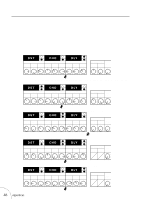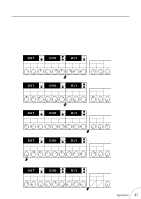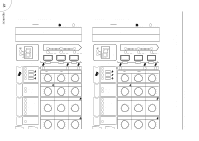Yamaha GW10 Owner's Manual - Page 47
Possible Cause And Solution, Problem
 |
View all Yamaha GW10 manuals
Add to My Manuals
Save this manual to your list of manuals |
Page 47 highlights
PROBLEM The effect sound doesn't change, even when the parameter dials are adjusted. POSSIBLE CAUSE AND SOLUTION • Make sure that the effect in question is enabled. • This may happen when the Foot Controller is used for parameter control; the controlled parameter's parameter knob is disabled. The Foot Controller doesn't have any effect on the sound. • If you are using the Foot Controller to control volume, make sure that the Minimum Volume has not been set to the maximum. If it has been, moving the Foot Controller will not change the volume of the sound. (See page 33.) • If you are using the Foot Controller to change an effect's parameter (such as Wah or Chorus Depth), make sure that the effect block of the parameter to be controlled has been turned on; otherwise the Foot Controller functions only as a volume pedal. (See third note on page 34.) The Write, Copy or Swap • Make sure that you first hold down the B(NO) button, then operations cannot be press the T(YES) button. selected. Appendices 43