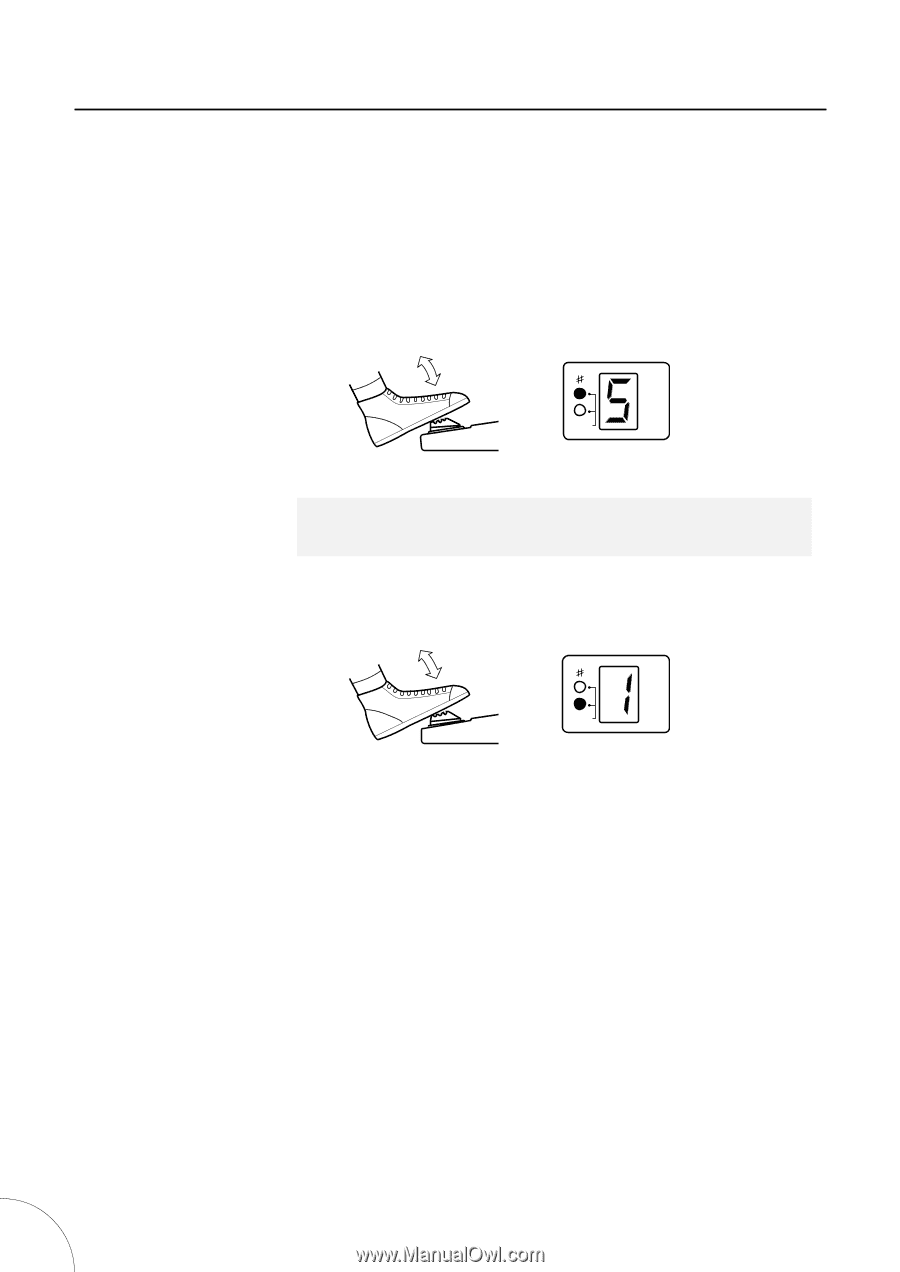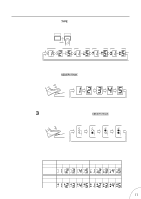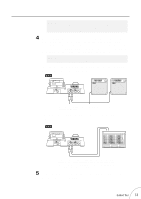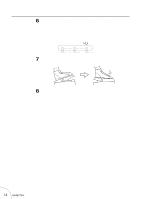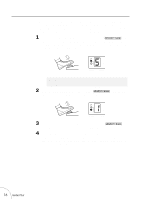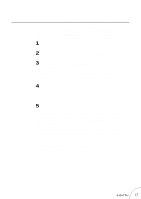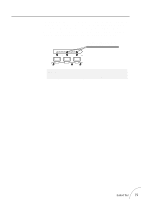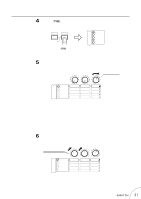Yamaha GW10 Owner's Manual - Page 20
Playing With The Preset Effects
 |
View all Yamaha GW10 manuals
Add to My Manuals
Save this manual to your list of manuals |
Page 20 highlights
PLAYING WITH THE PRESET EFFECTS Now that you've set up your GW10 and are ready to use it, let's try playing with some of the preset effects. (If you haven't already done so, read through the SYSTEM OVERVIEW section on pages 8-11 for information on the basic structure of the GW10 and how to select effect programs.) 1 First, try playing with a bright chorus effect. Use the M Pedal Switch to select bank 3, program number 5. (Hold down the Pedal Switch to select the desired bank, and press it repeatedly to advance to the proper program number; see pages 10-11.) BANK A=44✱ Hz MEMORY / TUNER NOTE s For this and the other examples that follow, make sure that the Foot Controller is at or near the maximum position, to ensure proper volume. s 2 Now, try a heavy distortion sound. Use the M Pedal Switch again, this time selecting bank 2, program number 1. BANK A=44✱ Hz MEMORY / TUNER 3 Next, let's call up an interesting delay effect. Use the M Pedal Switch to select bank 1, program number 3. 4 Before going on to the next section, try exploring some of the other effect programs of the GW10. Look through the Preset Effect Program list on page 44 for more information about the programs, and play with a few of them to hear how they sound. 16 Guided Tour