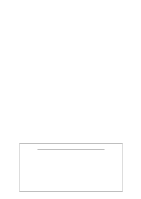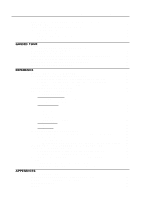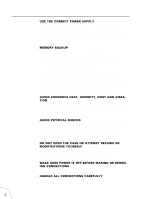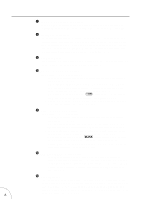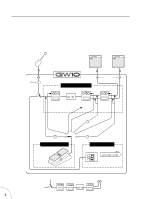Yamaha GW10 Owner's Manual - Page 7
Clean With A Soft, Dry Cloth, Foot Controller, Electrical Interference - pedal
 |
View all Yamaha GW10 manuals
Add to My Manuals
Save this manual to your list of manuals |
Page 7 highlights
s CLEAN WITH A SOFT, DRY CLOTH Never use solvents such as benzine or thinner to clean the unit, since these will damage the finish. Wipe clean with a soft, dry cloth. If necessary, use a soft, clean cloth slightly moistened only with water - making sure to wipe the case off again with a dry cloth. s FOOT CONTROLLER Do not put your fingers underneath or inside the Foot Controller pedal, since some of the parts there have a lubricant or grease applied to them. Doing so may not only get your hands dirty, but also remove some of the grease necessary for smooth pedal operation. s ELECTRICAL INTERFERENCE Since the GW10 contains digital circuitry, it may cause interference and noise if placed too close to TV sets, radios or similar equipment. If such a problem occurs, move the GW10 further away from the affected equipment. 3