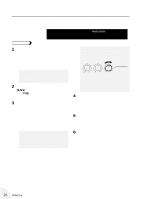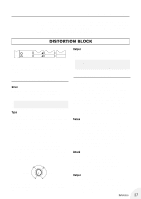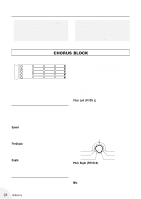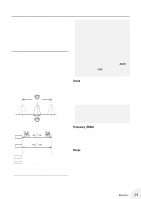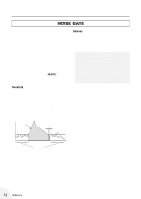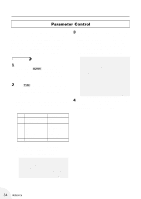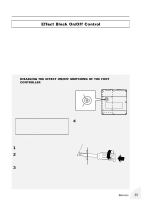Yamaha GW10 Owner's Manual - Page 35
Delay Block
 |
View all Yamaha GW10 manuals
Add to My Manuals
Save this manual to your list of manuals |
Page 35 highlights
DELAY BLOCK DLY DELAY TIME FEEDBACK MIX Delay 9:00 add a single delayed repeat without Doubling. Settings between 9:00 and 12:00 repeat the delay and Doubling a few times, while for higher values the repeats carry on almost indefinitely. The repeat sounds gradually decay to silence, and the time it takes for them to decay is also controlled by Feedback. The Delay effect allows you to add delayed, echo-like repeats to the original sound. Subtle use of Delay helps in creating a sense of space and depth in the sound - especially since this is a stereo delay effect. Generally, it is an effective way to bring the sound to life and make it sound more natural. Delay can also be used for special applications, such as creating rhythmic repeats in the sound. Mix Determines the level of the Delay sound. The minimum setting corresponds to 0%, or no Delay output (only the original signal is heard). The maximum setting corresponds to 50%, or an equal mix of the original direct signal and the Delay output. Level Direct sound The Delay effect of the GW10 also has a special Doubling feature, which adds two slightly delayed repeats to the original signal, and outputs them separately in the left and right outputs (as shown in the Delay Parameters illustration at right). The Doubling sound is too fast to be heard as a distinct delay, but instead adds depth and fullness to the direct sound, giving the impression of more than one instrument being played. Doubling sound (right, left) TIME (Delay time) Time The Doubling sounds are repeats of the direct signal, coming almost immediately after the direct sound, and are output separately in stereo. Delay has been placed last in the effect chain of the GW10, since it is most often used to reproduce the echoes and ambience that follow a sound when heard in an actual performance environment. Time - Range: 5 - 660 ms Determines the time between delayed repeats of the main delay. Very short delays make it possible to make one instrument sound like two separate instruments. Slightly longer delays can be used for creating slap-back echo or a reverbtype effect. Longer times are used for special effects, like creating long echoes or steady rhythmic pulses. Feedback Determines the number of the delayed repeats and the level of the doubling sound. As shown in the illustration above, settings between 7:00 and 8:00 result in only the direct and Doubling sounds being heard. Settings between 8:00 and s When Feedback = 7:00 - 8:00 When Feedback is Level set to roughly the minimum position (7:00 - 8:00), only the direct sound and the Doubling delay are heard. Time s When Feedback = 8:00 - 9:00 When Feedback is set to roughly Level between 8:00 and 9:00, the direct sound (plus Doubling) and a single delayed repeat of only the direct sound is Time heard. (in this case, the repeat sound does not include Doubling.) s When Feedback = 9:00 - maximum Feedback settings greater than 9:00 add multiple delayed repeats at gradually decreasing volume. Reference 31