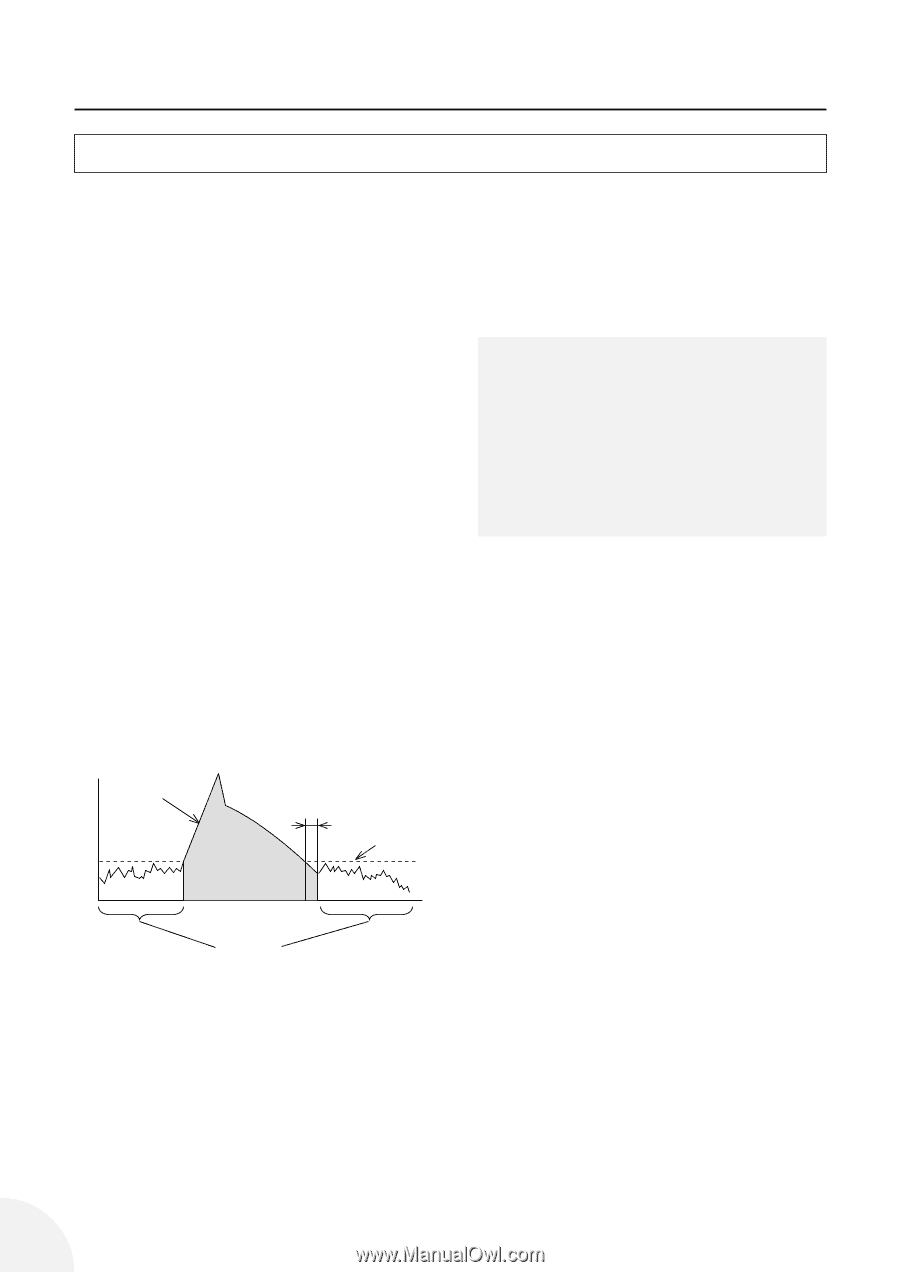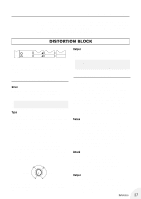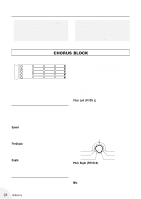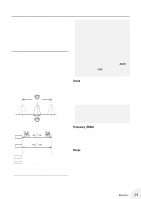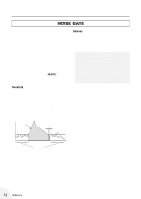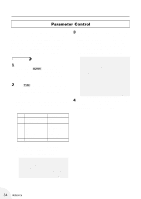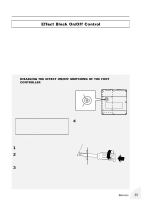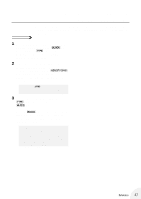Yamaha GW10 Owner's Manual - Page 36
Noise Gate
 |
View all Yamaha GW10 manuals
Add to My Manuals
Save this manual to your list of manuals |
Page 36 highlights
NOISE GATE Noise Gate is a separate effect that is placed between the Distortion block and the other two blocks, and is used to eliminate any noise or hum in the signal when the instrument isn't being played. All signals below the Threshold point are filtered out, thus cutting off the noise. Noise Gate is active only when the Distortion block is also active and one of the distortiontype effects has been selected (Overdrive, Crunch, or Distortion); when Compressor is selected, the Noise Gate is off. To adjust the Noise Gate parameters, select the Foot Controller block with the B button, then use the two parameter dials below NOISE GATE. Threshold Determines the sensitivity of the noise gate, or how loud an input signal is required to open the gate (letting the signal through). The higher the value, the louder the signal needs to be to open the gate. For optimum operation, Threshold should be set just above the level of the noise; setting it too high may cause notes to be cut off too abruptly. Level Guitar signal Release time Threshold level Release Determines the time of the decay, from when the input signal crosses the Threshold point. (Since this control introduces subtle changes to the sound, some experimentation may be necessary; also see Hint below.) HINT s Achieving the best results with the Noise Gate may take some experimentation. When Release is set too close to the minimum and the Threshold setting is not low enough, the noise may come back in soon after the sound dies out, creating an unnatural sounding decay. When Release is set too close to the maximum, the noise may remain too long and sound as if it is gradually increasing in volume. For optimum results, avoid the extreme settings (especially in Release) and use low-to-median values. s Noise Noise Time This part of signal is filtered out. 32 Reference