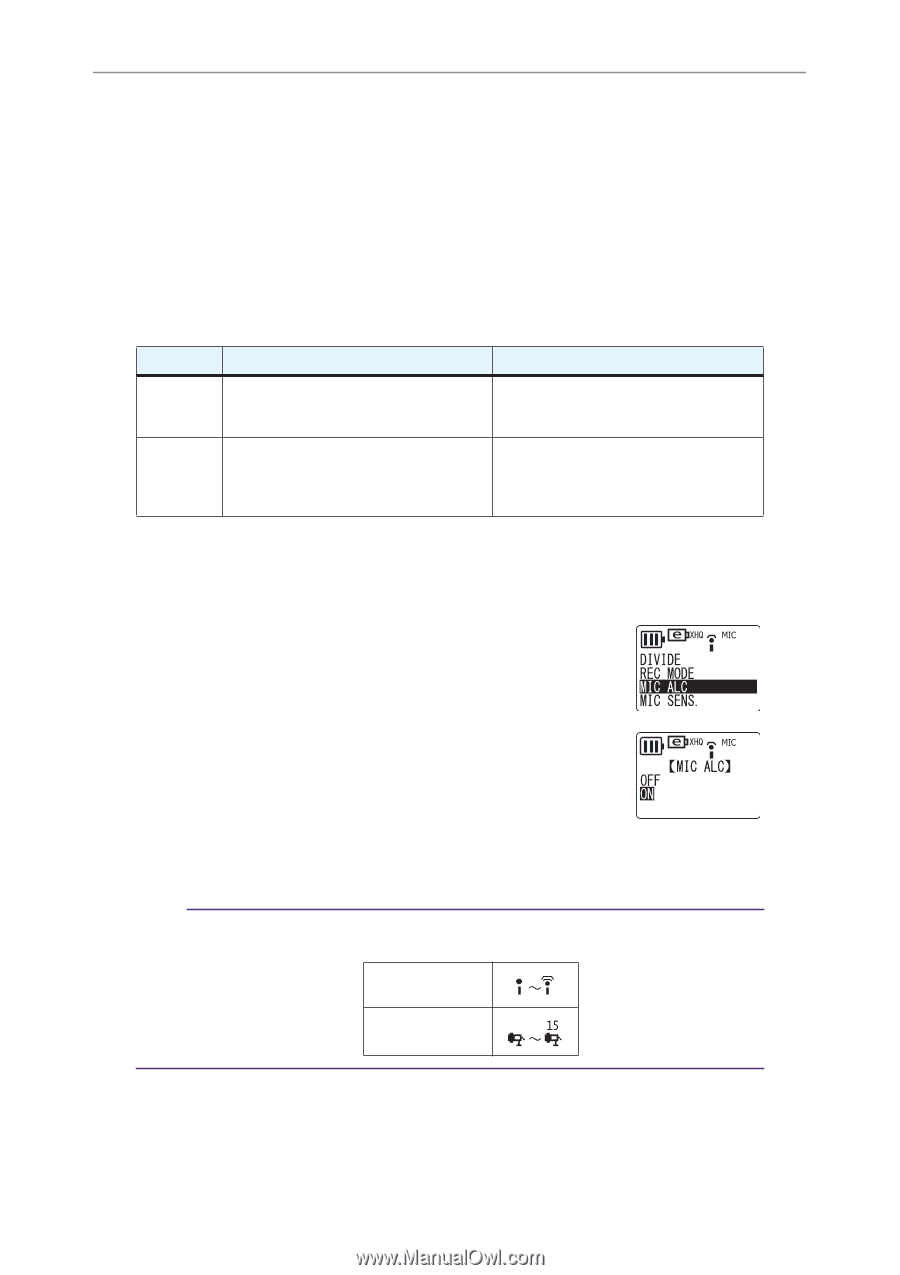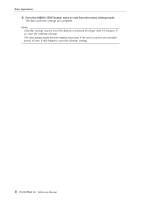Yamaha POCKETRAK 2G Reference Manual - Page 12
Setting the Auto Level Control (MIC ALC), Scenarios for the MIC ALC function
 |
UPC - 086792884912
View all Yamaha POCKETRAK 2G manuals
Add to My Manuals
Save this manual to your list of manuals |
Page 12 highlights
Recording Setting the Auto Level Control (MIC ALC) About Auto Level Control (MIC ALC) Auto Level Control is a function that automatically maintains the recording volume close to a specified level during recording under various recording environments. The function maintains a consistent recording level by recording loud sounds at lower levels and quiet sounds at higher levels. As a result, files recorded with this function will play at a comfortable level, with no clipping noise or distortion. Scenarios for the MIC ALC function MIC ALC ON OFF Scenarios Features Recording meetings, conversations, interviews You can make recordings that are less dynamic but maintain consistent sound levels for various voices or sources. Recording music practices; recording sound sources so that playback retains relative source levels as heard in the recording environment You can adjust and optimize the recording level to make recordings that accurately represent to the original sound. 1. While the recorder is stopped, press the MENU/STOP button for at least two (2) seconds. 2. Press the Y or T button to select "VOICE", then press the W button. 3. Press the Y or T button to select "MIC ALC", then press the W button. 4. Press the Y or T button to select "ON" or "OFF", then press the W button. 5. Press the MENU/STOP button twice to exit from the menu setting mode. The MIC ALC setting is complete. Note: · If you change the MIC ALC setting, the icon displayed in the LCD screen changes as below. With MIC ALC on: With MIC ALC off: 12 POCKETRAK 2G Reference Manual