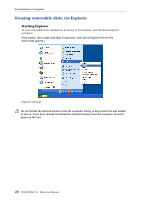Yamaha POCKETRAK 2G Reference Manual - Page 45
Check the box of the songs that you wish to rip to your computer, then click, Rip Music].
 |
UPC - 086792884912
View all Yamaha POCKETRAK 2G manuals
Add to My Manuals
Save this manual to your list of manuals |
Page 45 highlights
Using the unit as a music player 7. Check the box of the songs that you wish to rip to your computer, then click [Rip Music]. Click Check The system starts ripping the CD. Note: · Some MP3/WMA files may not play on the unit. · Copying, reproducing or distributing MP3 or WMA files, except in cases limited strictly to your personal use, is prohibited without the permission of the copyright holders as stipulated by intellectual copyright laws. POCKETRAK 2G Reference Manual 45
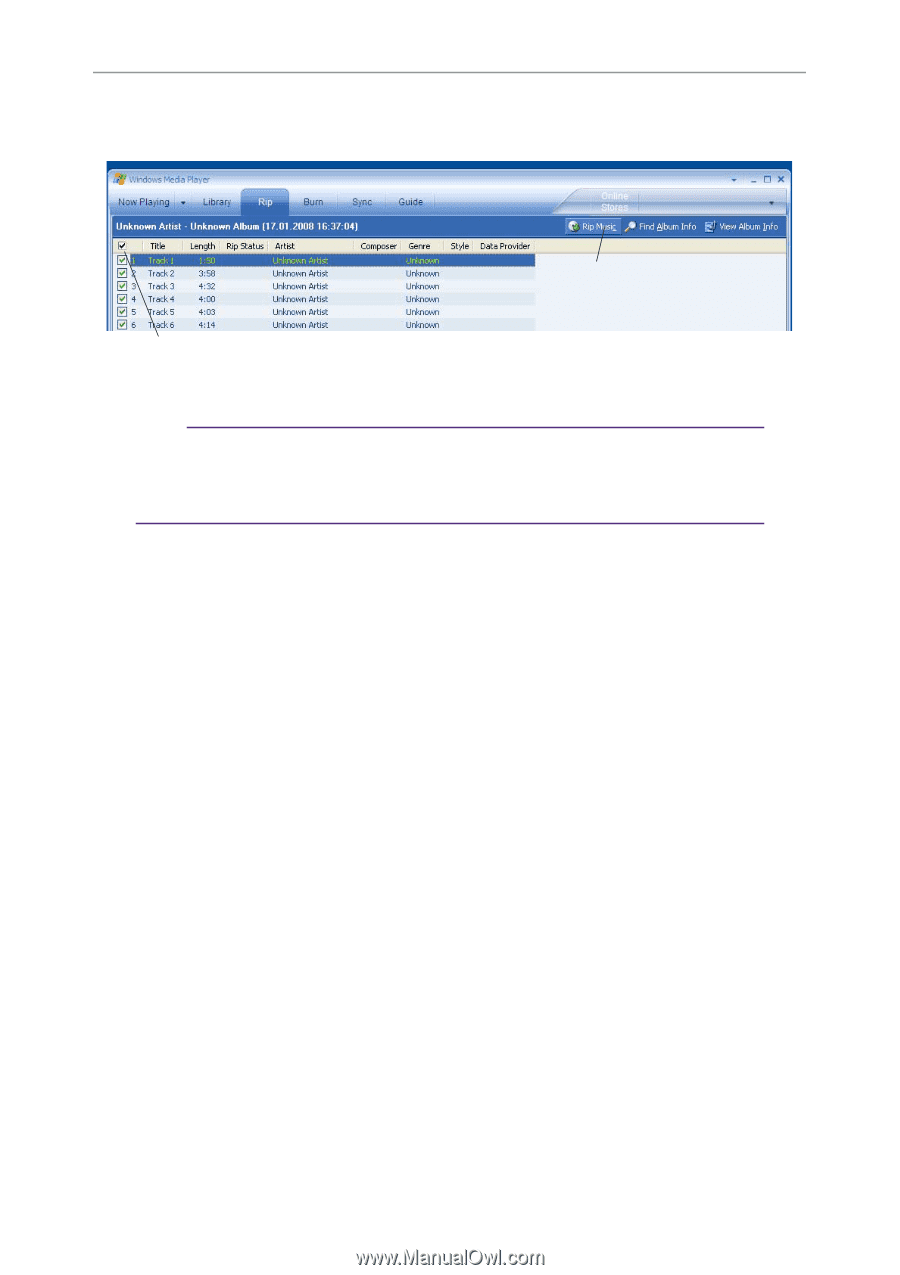
Using the unit as a music player
POCKETRAK 2G
Reference Manual
45
7.
Check the box of the songs that you wish to rip to your computer, then click
[Rip Music].
The system starts ripping the CD.
Note:
·
Some MP3/WMA files may not play on the unit.
·
Copying, reproducing or distributing MP3 or WMA files, except in cases limited strictly
to your personal use, is prohibited without the permission of the copyright holders as
stipulated by intellectual copyright laws.
Click
Check