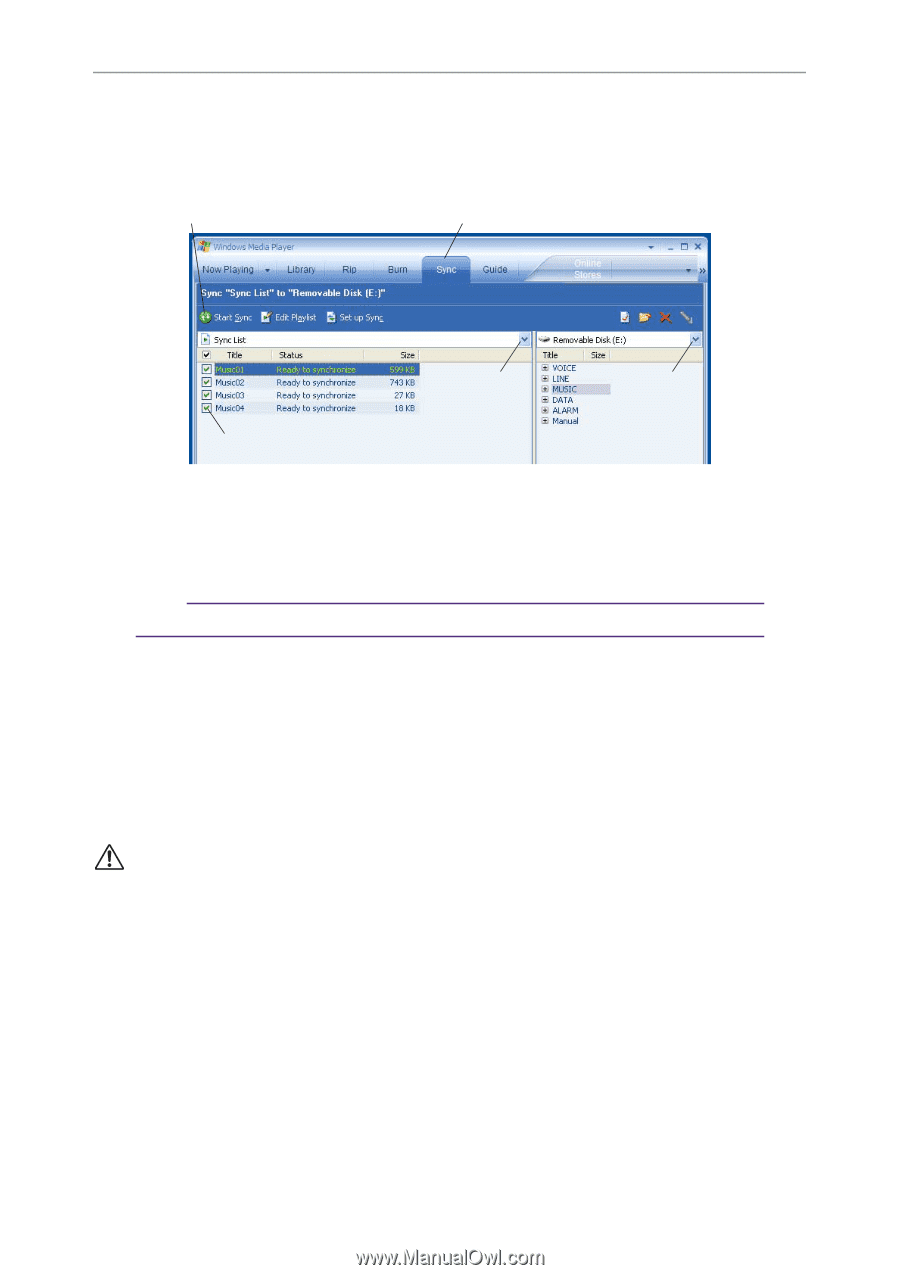Yamaha POCKETRAK 2G Reference Manual - Page 47
Transferring data using Windows Media Player - digital voice recorder
 |
UPC - 086792884912
View all Yamaha POCKETRAK 2G manuals
Add to My Manuals
Save this manual to your list of manuals |
Page 47 highlights
Using the unit as a music player Transferring data using Windows Media Player This section explains how to transfer MP3/WMA files to the unit using Windows Media Player. Select [Start] menu → [All programs] → [Windows Media Player] to start the program. 6) Click 1) Click 4) Select 3) Select 5) Check 1. Click [Sync] tab. When you transfer DRM10 content WMA files to the unit, set USB SETTING to "for WMA DRM10" (page 35). 2. Connect the unit to the computer. Note: · If the system displays "Device Setup" window, select "Manual", then click [Finish]. 3. Select [Removable Disk] (if "USB2.0" has been selected) or [Digital Voice Recorder] (if "for WMA DRM10" has been selected) from the pull-down menu on the right side to display the files. 4. Select [All Music] from the "Sync List" pull-down menu. 5. Check the box for the songs that you wish to transfer to the unit. 6. Click [Start Sync]. The system starts synchronizing to the device. Never disconnect the unit from your computer during file transfer. POCKETRAK 2G Reference Manual 47