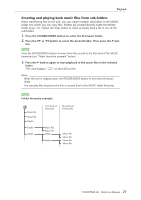Yamaha POCKETRAK 2G Reference Manual - Page 25
Using timers, Setting the alarm timer - digital
 |
UPC - 086792884912
View all Yamaha POCKETRAK 2G manuals
Add to My Manuals
Save this manual to your list of manuals |
Page 25 highlights
Using timers Using timers Set the date and time before you set any timers (page 7). Setting the alarm timer A file (or an alarm sound) can be played at a designated time. Before you program the timer, place the file to be played in the ALARM folder (page 42). A beep will sound for 10 seconds if there are no files in the ALARM folder. 1. While the unit is stopped, press the MENU/STOP button for at least two (2) seconds. 2. Press the Y or T button to select "COMMON", then press the W button. 3. Press the Y or T button to select "TIMER & ALARM", then press the W button. 4. Press the Y or T button to select "ALARM", then press the W button. Note: · If you want to cancel the alarm timer, select "CANCEL" instead, then press the W but- ton. 5. Press the Y or T button to specify the hour, then press the W button. The minute digits are highlighted. 6. Press the Y or T button to specify the minute, then press the W button. 7. Press the Y or T button to select the alarm sound, then press the W button. BEEP: MUSIC: Beep sound Plays the audio file in the ALARM folder. 8. Press the MENU/STOP button twice to exit from the menu setting mode. At the programmed time, the alarm timer will be activated and a file or beep will be played through the speaker or headphones. POCKETRAK 2G Reference Manual 25