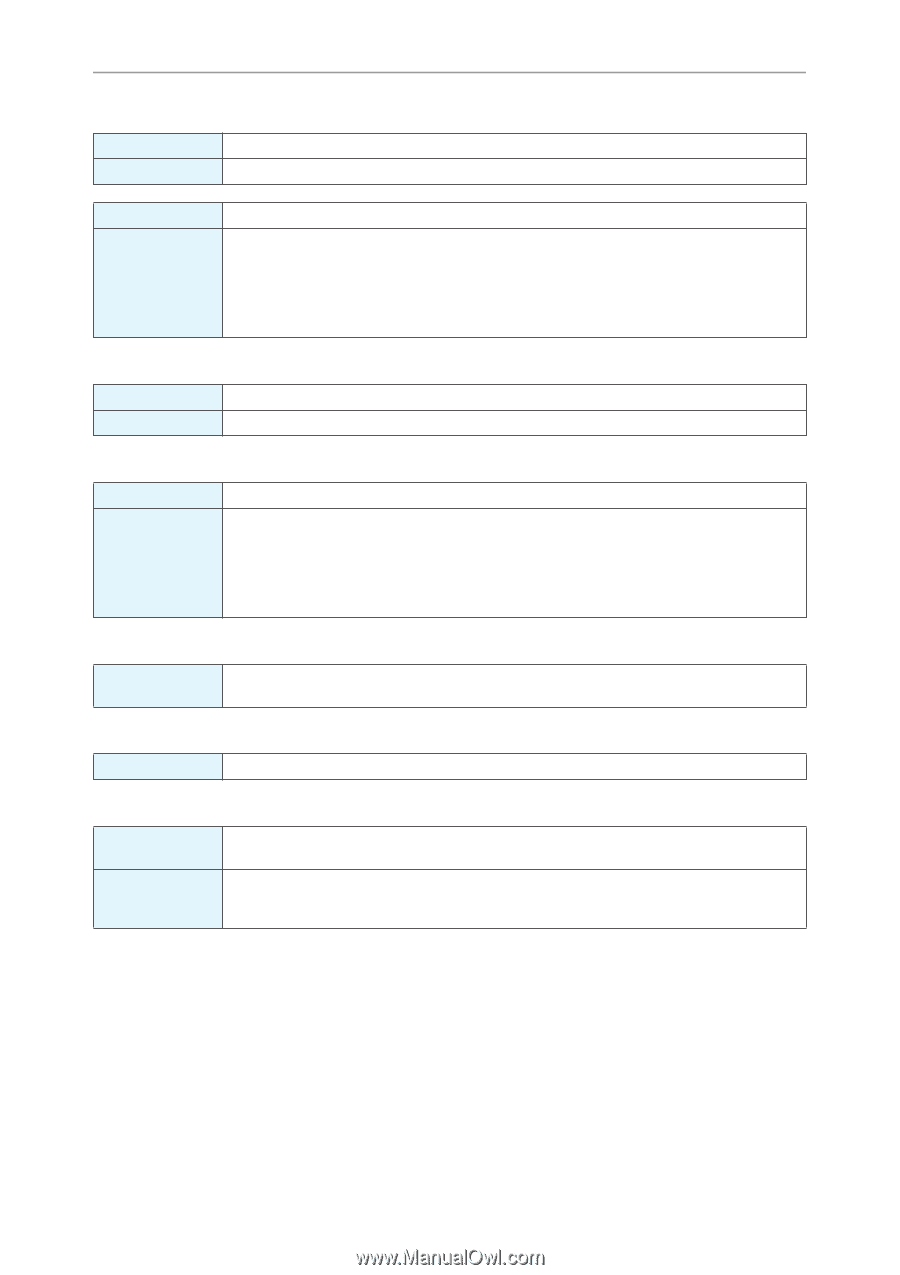Yamaha POCKETRAK 2G Reference Manual - Page 51
Connection icon does not appear when the unit is connected to the PC.
 |
UPC - 086792884912
View all Yamaha POCKETRAK 2G manuals
Add to My Manuals
Save this manual to your list of manuals |
Page 51 highlights
Appendix Cannot divide a file. Possible cause There may be insufficient free memory. Corrective action Erase unnecessary files. See "Deleting the selected file" on page 23. Possible cause Corrective action The file is too short to divide. You can divide only files that exceed a specific minimum recording time. PCM... about one sec or longer XHQ... about four sec or longer HQ ..... about eight sec or longer SP ...... about 16 sec or longer LP....... about 32 sec or longer The file transfer speed (from PC to unit) is slow. Possible cause The unit is connected to the USB1.1 terminal. Corrective action Connect the unit to a USB2.0 High Speed terminal. Recordings include unwanted noise. Possible cause Corrective action Recording mode or microphone sensitivity may not be appropriately set. Change the recording mode or microphone sensitivity and try to record again. Determine the optimum setting for your recording environment. See "Selecting the recording mode" on page 9 and "Selecting the microphone sensitivity" on page 13. Format (initialize) the internal memory. See "Formatting (Deleting all files in all folders)" on page 24. "Connection" icon does not appear when the unit is connected to the PC. Corrective action Some computers may not cause the icon to be displayed on the unit, or may not recognize the unit. Disconnect the unit from the PC, then reconnect it. The calendar does not show the correct date and time. Corrective action Set the date and time again. See "Date and time settings" on page 7. The playback is missing a small portion at the beginning of the file. Possible cause Corrective action In order to minimize noise, 0.1 seconds from the beginning of the file is faded-in for playback (the volume will gradually increase). If you're using this device to play back a file that was created using DAW software such as Cubase AI, insert a blank space of at least 0.1 seconds at the beginning of the file when creating it. POCKETRAK 2G Reference Manual 51