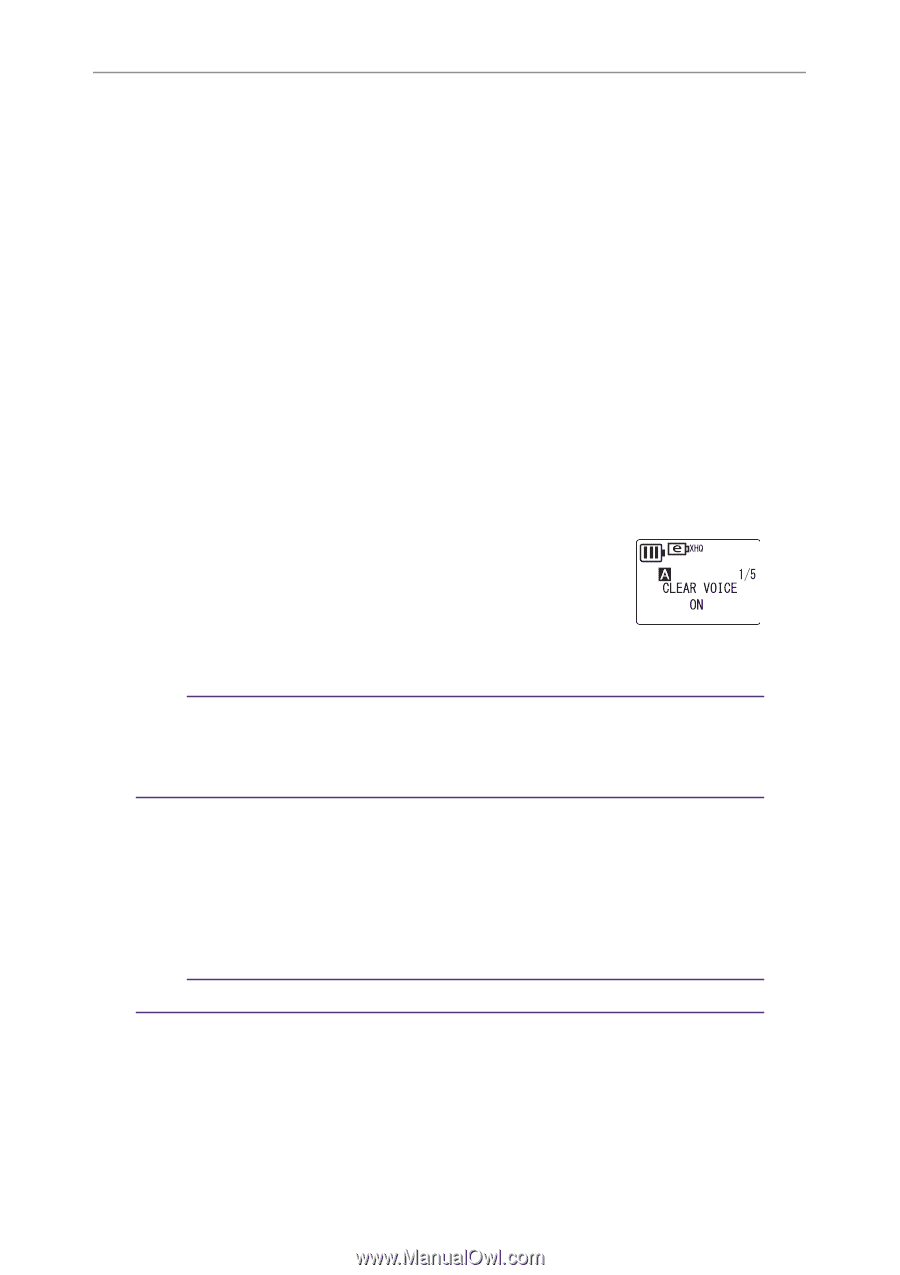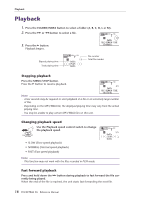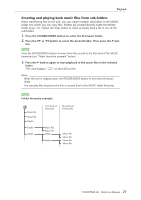Yamaha POCKETRAK 2G Reference Manual - Page 19
Fast reverse playback, Skipping to the next or previous file, Index search
 |
UPC - 086792884912
View all Yamaha POCKETRAK 2G manuals
Add to My Manuals
Save this manual to your list of manuals |
Page 19 highlights
Playback Fast reverse playback Press and hold down the T button during playback to fast reverse the file currently being played. When the beginning of the file is reached, the unit starts fast reversing from the end of the previous file. Release the Y or T button to resume normal playback. Skipping to the next or previous file Press the Y or T button while the unit is playing back or stopped. Index search If an index mark has been inserted in the file, press the Y or T button during playback. The unit will search for the next or previous index point. Playback will resume from that point. Setting the Clear Voice function The Clear Voice function makes audio playback less noisy. If you hear unwanted static or noise during playback of a file in the VOICE folder, press the FOLDER/INDEX button for two (2) seconds or more. The unit briefly displays "CLEAR VOICE ON" on the LCD. The audio will be more clear and less noisy. Press the FOLDER/INDEX button for at least two (2) seconds again to turn off the function. Note: · This function applies only to files in the VOICE folder. · This function is especially effective on the playback of files recorded in PCM, XHQ and HQ mode. · Depending on how the audio was recorded, the noise may not be reduced. Playing back files recorded from external devices 1. Press the FOLDER/INDEX button to select the L (LINE) folder. 2. Press the Y or T button to select a desired file, then press the W button. Playback begins. Note: · You cannot insert Index marks into files stored in the L folder. POCKETRAK 2G Reference Manual 19