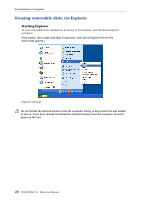Yamaha POCKETRAK 2G Reference Manual - Page 44
Select the [Rip Music] tab., Insert a CD into the CD-R/RW drive.
 |
UPC - 086792884912
View all Yamaha POCKETRAK 2G manuals
Add to My Manuals
Save this manual to your list of manuals |
Page 44 highlights
Using the unit as a music player 3. Insert a CD into the CD-R/RW drive. Note: · If your computer has access to the Internet, the system will automatically obtain and display music information related to the CD. 4. Click [G] → [Tools] → [Options]. Click 5. Select the [Rip Music] tab. 6. Make sure that [Copy protect music] is NOT checked, then click [OK]. 44 POCKETRAK 2G Reference Manual

Using the unit as a music player
44
POCKETRAK 2G
Reference Manual
3.
Insert a CD into the CD-R/RW drive.
Note:
·
If your computer has access to the Internet, the system will automatically obtain and
display music information related to the CD.
4.
Click [
G
]
→
[Tools]
→
[Options].
5.
Select the [Rip Music] tab.
6.
Make sure that [Copy protect music] is NOT checked, then click [OK].
Click