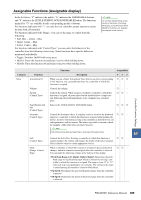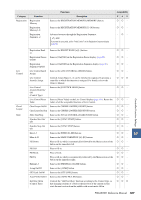Yamaha PSR-A5000 PSR-A5000 Reference Manual_EN - Page 109
ing a Temperament Scale Tune in the Owner's Manual]. While pressing
 |
View all Yamaha PSR-A5000 manuals
Add to My Manuals
Save this manual to your list of manuals |
Page 109 highlights
Functions Assignability Category Function Description PAS Song Song Audio Pitch Shift* (Range) Controls Audio (Pitch Shift) setting on the Song Playback display. - - Song Audio A-B Repeat Same as (A-B Repeat) on the Song Playback display of the Song - Player mode. Song List Shuffle On/Off Same as (Shuffle) on the Song Playback display of the Song List mode (page 57). - Score Page +/- While the Song is stopped, you can turn to the next/previous score page (one page at a time). - Lyrics Page +/- While the Song is stopped, you can turn to the next/previous lyrics page (one page at a time). - Song Text Viewer Page +/- You can turn to the next/previous text page (one page at a time). - Mic Talk On/Off Turns the Talk function On/Off. When turned on, the settings on the Mic - Setting display are changed to "Talk." Scale Tune Scale Tune Quick Setting Allows for directly making the Sub Scale setting ["Selecting and/or Creat ing a Temperament (Scale Tune)" in the Owner's Manual]. While pressing a controller on which this function is assigned, press the desired keys and then release the controller. This enables the Sub Scale with the keys you entered set to -50 cents. To release the Sub Scale setting, press the controller, and then release it without pressing any key. Scale Tune Bypass On/Off (Control Type) Same as [Bypass] on the Scale Tune display ["Selecting and/or Creating a Temperament (Scale Tune)" in the Owner's Manual]. Disables all Scale Tune settings temporarily, letting you hear the sound for comparison purposes. Controller Function Settings Scale Tune Memory Same as the SCALE TUNE MEMORY [MEMORY] button. - Scale Tune Memory 1-5 (Control Type) Same as the SCALE TUNE MEMORY [1]-[5] buttons. - Scale Tune Setting C-B (Control Type) Same as the SCALE TUNE SETTING buttons. - Overall Part On/Off (Control Type) Simultaneously turns the desired parts on/off. - Insertion Effect On/ Off (Control Type) Turns the Insertion Effects (page 98) on or off. 10 Metronome On/Off Turns the metronome on or off. - Tempo +/- Same as the TEMPO [+]/[-] buttons. - Reset/Tap Tempo Same as the [RESET/TAP TEMPO] button. - Master Tempo* (Range) Same as "Master Tempo" of Live Control (page 113). - - Changes the tempo of the currently selected Style or Song. The available tempo range differs depending on the selected Style/Song. Style Tempo Lock/ Reset Pressing a controller to which this function is assigned changes the "Tempo" setting on the Style Setting display from "Reset" to "Lock." Pressing again returns the setting to "Reset." For details on the Style Change Behavior "Tempo," see page 14. Style Tempo Hold/ Reset Pressing a controller to which this function is assigned changes the "Tempo" setting on the Style Setting display from "Reset" to "Hold." Pressing again returns the setting to "Reset." For details on the Style Change Behavior "Tempo," see page 14. PSR-A5000 Reference Manual 109