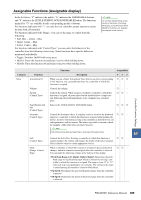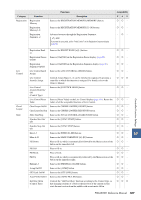Yamaha PSR-A5000 PSR-A5000 Reference Manual_EN - Page 110
touching Kit, Category, or Instrument. In the Drum Kit Instrument, Voice Guide On/Off
 |
View all Yamaha PSR-A5000 manuals
Add to My Manuals
Save this manual to your list of manuals |
Page 110 highlights
Category Overall Function Transpose +/Upper Octave +/Percussion Functions Description Same as the TRANSPOSE [+]/[-] buttons. Same as the UPPER OCTAVE [+]/[-] buttons. A controller to which this function is assigned plays a percussion instrument selected at the bottom of this display (or in the window called up by touching "Kit," "Category," or "Instrument"). In the Drum Kit Instrument Selection window, you can also use the keyboard to select an instrument. NOTE When you select the percussion instrument by pressing a key on the keyboard, the velocity with which you press the key determines the percussion volume. Assignability PAS Voice Guide On/Off Turns the Voice Guide function on or off (page 125). No Assign No function is assigned. 110 PSR-A5000 Reference Manual