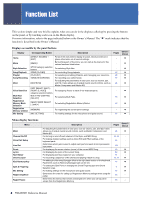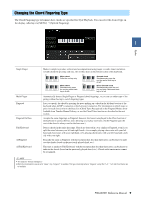6
PSR-A5000
Reference Manual
1
1
Styles
Contents
Style Types (Characteristics)
...............................................................................................................................
7
Registering Files to the Favorite Tab
...................................................................................................................
8
• Removing Files from the Favorite Tab
............................................................................................................
8
Changing the Chord Fingering Type
..................................................................................................................
9
Chord Types Recognized in the Fingered Mode
..............................................................................................
10
Using the Chord Tutor Function
.......................................................................................................................
11
Turning Each Channel of the Style On/Off
......................................................................................................
12
Style Playback Related Settings
.........................................................................................................................
13
• Setting
............................................................................................................................................................
13
• Change Behavior
...........................................................................................................................................
14
Adjusting the Tempo
...........................................................................................................................................
15
Recording a Chord Sequence when Style Playback is stopped (Chord Looper)
..........................................
16
Saving and Calling up Your Custom Chord Sequences (Chord Looper)
......................................................
17
• Memorizing the Recorded Chord Looper Data
.............................................................................................
17
• Saving the Recorded Data as a Bank File
......................................................................................................
18
• Recalling the Chord Looper Bank File and Playing Back a Style with a Chord Sequence
..........................
18
• Editing the Chord Looper Bank (Export, Import, Clear)
..............................................................................
19
Creating/Editing Styles (Style Creator)
............................................................................................................
20
• Style Data Structure—Source Patterns
..........................................................................................................
20
• Basic Procedure for Creating a Style
.............................................................................................................
21
• Realtime Recording
.......................................................................................................................................
22
• Step Recording
..............................................................................................................................................
25
• Assembly—Assigning a Source Pattern to Each Channel
............................................................................
26
• Channel Edit
..................................................................................................................................................
26
• SFF Edit—Making Style File Format Settings
..............................................................................................
28
• Editing the Rhythm Part of a Style (Drum Setup)
.........................................................................................
32