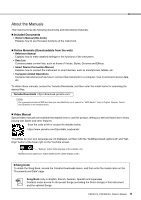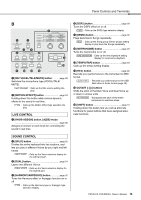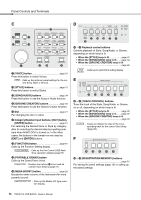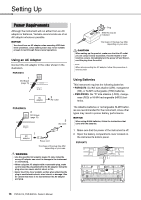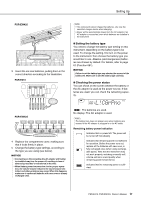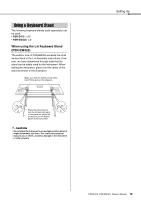Yamaha PSR-E473 PSR-E473/PSR-EW425 Owners Manual - Page 14
PORTABLE GRAND] button, MEGA BOOST] button - piano
 |
View all Yamaha PSR-E473 manuals
Add to My Manuals
Save this manual to your list of manuals |
Page 14 highlights
Panel Controls and Terminals C D @2 @0 !7 !9 !8 @1 @3 @4 @5 !7 [VOICE] button page 24 Press this button to select Voices. : Calls up the optimum panel settings for the current Song, Style or Groove. !8 [STYLE] buttons page 31 Press this button to select Styles. !9 [SONG/AUDIO] buttons page 34 Press this button to use the Song or Audio function. @0 [GROOVE CREATOR] buttons page 40 Press this button to use the Groove Creator function. @1 Dial page 21 For changing the item or value. @2 Category/Number input buttons, [EXIT] button, [ENTER] button page 21 For selecting the desired Voice or Style by category. Also for selecting the desired data by inputting numbers when NUM LOCK is turned on. In the other cases, the buttons in the lowest row are used as [EXIT] and [ENTER] buttons. @3 [FUNCTION] button page 61 Calls up the Function Setting display. : Calls up the File Control (USB flash drive operation) display (page 57). @4 [PORTABLE GRAND] button Calls up the Grand Piano Voice. : Enables the buttons @2 to be used as number input buttons (page 21). @5 [MEGA BOOST] button page 23 Boosts the entire volume of the instrument for more powerful sound. : Calls up the Master EQ type selection display. @7 @8 @9 #0 #1 @6 @6 − #1 Playback control buttons Controls playback of Style, Song/Audio, or Groove, depending on which lamp is lit. • When the [STYLE] lamp is lit page 31 • When the [SONG/AUDIO] lamp is lit........ page 34 • When the [GROOVE CREATOR] lamp is lit page 40 : Calls up the Split Point setting display. E #2 #3 #4 #5 #6 #7 #2 − #7 [TRACK CONTROL] buttons Turns the track of the Style, Song/Audio, or Groove on or off, depending on which lamp is lit. • When the [STYLE] lamp is lit page 32 • When the [SONG/AUDIO] lamp is lit........ page 37 • When the [GROOVE CREATOR] lamp is lit page 40 : Clears (or delete) the data of the corresponding track for the current User Song (page 49). F #8 #9 $0 $1 $2 #8 − $2 [REGISTRATION MEMORY] buttons page 51 For saving the panel settings (page 15) or calling up the saved settings. 14 PSR-E473, PSR-EW425 Owner's Manual