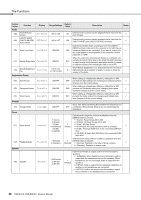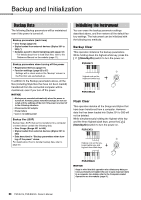Yamaha PSR-E473 PSR-E473/PSR-EW425 Owners Manual - Page 65
Scale Tuning, Metronome, Function, Number, Display, Range/Settings, Default, Value, Description
 |
View all Yamaha PSR-E473 manuals
Add to My Manuals
Save this manual to your list of manuals |
Page 65 highlights
The Functions Function Number Function Display Range/Settings Default Value Description Backup Scale Tuning 055 Scale 056 Base Note 057 Tuning Note 058 Tuning Scale BaseNote TuneNote Tune 1 (Equal) 2 (Pure Maj) 3 (Pure min) 4 (Bayat) 5 (Rast) 01 03 (C), (D), 02 04 ((CE#b)),, 05 (E), 06 (F), 07 09 11 (((FAB#bb))),,, 08 10 12 (G), (A), (B) 01 03 (C), (D), 02 04 ((CE#b)),, 05 (E), 06 (F), 07 09 11 (((FAB#bb))),,, 08 10 12 (G), (A), (B) −64 to 63 Determines the temperament to use. If the temperament is changed, the pitch of each key will change. • 1 (Equal): Equal temperament • 2 (Pure Maj): Pure Major • 3 (Pure min): Pure Minor 1 (Equal) • 4 (Bayat): Bayat (Arabic) • 5 (Rast): Rast (Arabic) If a unique temperament is set using Functions 057 and 058, "(Edited)" appears in the Scale display. If the value is changed and 1 to 5 is selected, the unique temperament setting will be lost. 01 (C) Determines the tonic note of the scale. Make sure to specify the appropriate base note, if you select a scale other than Equal Temperament, or create an original scale via Scale Tune function. 01 (C) Determines the pitch of individual notes. You can use this Function to set your own temperament. • 057 "Tuning Note": Selects the notes to set the pitch. • 058 "Tuning": Determines the pitch of the note. Determines the difference from equal temperament in units of 1 cent (a unit of pitch that is 1/100th of a semitone). If the value for Function 055 "Scale" is changed after making Depends the above settings, all unique temperament settings will be on the erased. Scale When a unique temperament is set, saving it to the Registration Memory (page 51) is recommended. Metronome 059 Time Signature Numerator TimeSigN 00 to 60 ** Determines the time signature of the Metronome. 060 Time Signature Denominator TimeSigD Half note, Quarter note, Eighth note, Sixteenth note ** Determines the length of each metronome beat. 061 Metronome Volume MetroVol 000 to 127 100 Determines the volume of the Metronome. MIDI 062 Local Control Local ON/OFF Determines whether the instrument's keyboard controls the ON internal tone generator (ON) or not (OFF). When this is set to OFF, the internal sound will not sound even if you play the key- board. 063 External Clock ExtClock ON/OFF OFF Determines whether the instrument synchronizes to the internal clock (OFF) or an external clock (ON). When you want to sync the Style or Arpeggio performance with the tempo of a computer app or an external device, set this to [ON]. 064 Keyboard Out KbdOut ON/OFF Determines whether MIDI messages generated via keyboard ON performance are transmitted (ON) or not (OFF) from the [USB TO HOST] terminal. 065 Style Out StyleOut ON/OFF OFF Determines whether MIDI messages generated via Style playback are transmitted (ON) or not (OFF) from the [USB TO HOST] terminal. 066 Song Out SongOut ON/OFF OFF Determines whether MIDI messages generated via Song playback are transmitted (ON) or not (OFF) from the [USB TO HOST] terminal. 067 Initial Send InitSend - Allows you to send the data of the panel settings to a computer. If the [ENTER] button is pressed while the Function name is - displayed, it will be executed immediately. When you record your keyboard performance to a computer app via MIDI, it is best to execute this Function immediately after starting record- ing. PSR-E473, PSR-EW425 Owner's Manual 65