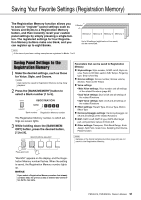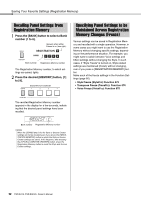Yamaha PSR-E473 PSR-E473/PSR-EW425 Owners Manual - Page 48
Clearing a User Song (Song Clear), User 1, ClrUser1
 |
View all Yamaha PSR-E473 manuals
Add to My Manuals
Save this manual to your list of manuals |
Page 48 highlights
Recording Your Performance 3 Specify the track to record and overwrite, and enter Record Ready mode. PECUser 1 001 Flashes Selected track flashes If you want to record only the melody: While holding down the [REC] button, press the button for the track you want to record to ([1/ RIGHT] to [5]). Press and hold If you want to record only the Style: Press the [STYLE] button, and select a Style. While holding down the [REC] button, press the [A] button. ACMP is automatically turned on. Press and hold If you want to record only the Groove: Press the [GROOVE CREATOR] button, and then select the desired Groove. ACMP is automatically turned on. While holding down the [REC] button, press the [A] button. Clearing a User Song (Song Clear) This lets you clear all tracks of a User Song. 1 Press the [SONG/AUDIO] button. The SONG icon appears. If the AUDIO icon appears, press the [SONG/ AUDIO] button again. If "No USB" is displayed instead of the SONG icon, wait a few seconds for the SONG icon to appear. 2 Rotate the dial to select the User Song from 031 to 040 (User 1 to 10) to be cleared. 3 While holding down the [1/RIGHT] button press the [A] button. Press and hold A confirmation message will appear on the display. ClrUser1 4 Press the [ENTER] button. "Sure?" appears on the display. To cancel this operation, press the [EXIT] button. 5 Press the [ENTER] button again to clear the Song. "Writing!" appears briefly on the display, and then the Song is cleared. Press and hold 4 Same as Steps 4 to 6 in "Recording a New User Song" (page 46). NOTE If the internal memory becomes full while recording, an alert message will appear and recording will stop automatically. In this case, delete unnecessary data by the Clear functions (below), and then execute the recording again. 48 PSR-E473, PSR-EW425 Owner's Manual