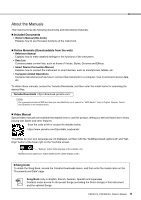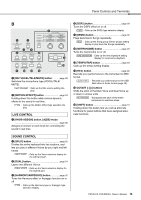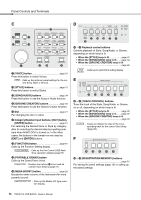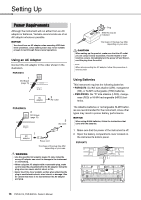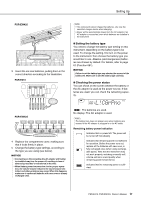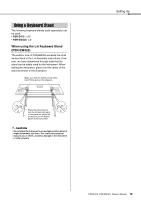Yamaha PSR-E473 PSR-E473/PSR-EW425 Owners Manual - Page 15
Rear Panel, QUICK SAMPLING
 |
View all Yamaha PSR-E473 manuals
Add to My Manuals
Save this manual to your list of manuals |
Page 15 highlights
Panel Controls and Terminals G H $7 $3 $4 $5 $6 $8 $9 QUICK SAMPLING $3 − $6 [A] − [D] pads page 42 Plays back the sample assigned to each pad. $7 [LOOP HOLD] button page 42 While holding down this button, pressing one of the [A] − [D] pads plays the selected sample repeatedly in a loop. : Stops playback of all samples. $8 [CAPTURE] button page 43 Enters the Quick Sampling mode. $9 [PITCH BEND] wheel Bends the pitch of the keyboard-played sound up or down by moving this upward or downward. Panel Settings By using the controls on the panel, you can make various settings as described here. These settings of the instrument are together referred to as "panel settings" in this manual. Rear Panel PSR-EW425 %0 %1 %2 %3 %4 %5 %6 %7 %8 %8 %0 [SUSTAIN] jack page 53 For connecting a separately sold footswitch. %1 OUTPUT [L/L+R], [R] jacks page 53 For connecting powered speakers. %2 [PHONES] jack page 53 For connecting headphones. %3 [MIC INPUT] jack page 38 For connecting a microphone. %4 [GAIN] knob page 38 For adjusting the input level of the connected microphone. %5 [AUX IN] jack page 54 For connecting an audio player. %6 [USB TO DEVICE] terminal page 56 For connecting a USB flash drive. %7 [USB TO HOST] terminal page 54 For connecting a computer or a smart device. %8 DC IN jack page 16 For connecting the AC adaptor. PSR-E473, PSR-EW425 Owner's Manual 15