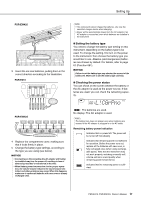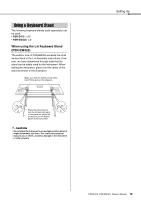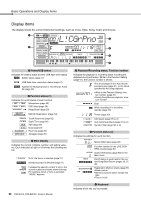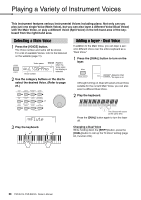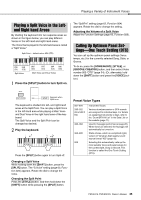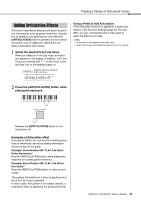Yamaha PSR-E473 PSR-E473/PSR-EW425 Owners Manual - Page 22
Display Items, Power/USB status, Function status 1, Main display, Playback/Recording status
 |
View all Yamaha PSR-E473 manuals
Add to My Manuals
Save this manual to your list of manuals |
Page 22 highlights
Basic Operations and Display Items Display Items The display shows the current instrument settings, such as Voice, Style, Song, Audio and Groove. q 001L!CGrPno e w 001 118 r 01 1 0 1 t y q Power/USB status Indicates the battery status and the USB flash drive status. Battery status (page 17) USB flash drive connection status (page 57) Appears while playing back or recording an Audio file (page 49) w Function status (1) Indicates the on/off status of each function. Microphone (page 38) DSP effect (page 28) Mega Boost (page 23) Melody Suppressor (page 54) Touch Response (page 62) Scale Tune (page 65) Split (page 25) Dual (page 24) Harmony (page 26) Arpeggio (page 26) e Main display Indicates the current contents, number, and setting value, etc. Each indication at right or left shows the following status. S.Art Lite Voice is selected (page 27) Numbering input is effective (page 21) Indicates the specific content to which the current number and name shown belongs. For example, when a Voice is selected, "VOICE" appears. 22 PSR-E473, PSR-EW425 Owner's Manual r Playback/Recording status, Function number Indicates the playback or recording status including the detected chord and tempo. While in the Function Setting (page 61), the function number is shown. The chord played in the Auto Accompaniment area (page 31), or the chord specified by the Song playback 001 •While in the Function Setting: function number (page 61) • During Song/Groove playback: measure number Beat While recording or in recording standby (page 46) 118 Tempo (page 23) A-B repeat (page 37) is on Auto Accompaniment (page 31) is on Synchro Stop (page 32) is on t Function status (2) Indicates the settings for each function. 01 Motion Effect type (page 29) Function number for the LIVE CON- 1 TROL knobs (page 30) Octave Shift status (page 62) for the 0 Main Voice On/off status of each track for the current Song/Style/Groove (pages 32, 37, 40) Registration Memory status (page 51) 1 • Bank number • Memory numbers which contain the data • Freeze on/off y Keyboard Indicates which key you've pressed.